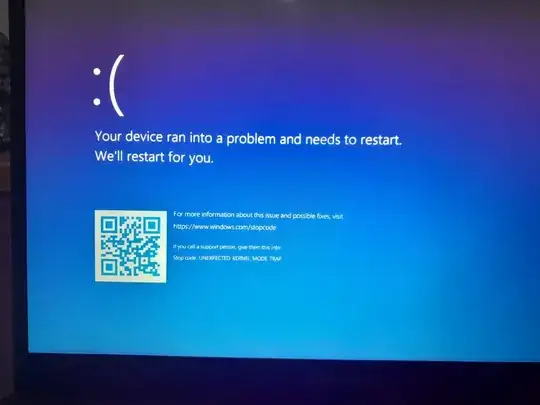I just did an ubuntu version update this morning (from 22.10 to 23.04) via the updater software application. after that I wanted to access my windows installed on the same device. the first time I was able to access, but some files that I previously opened in ubuntu could not open. and after that my laptop went into a blue screen and kept restarting when I try to reboot.
I have tried inserting a bootable USB to enter safe mode, but my computer cannot enter the installation menu
I have uninstalled my ubuntu 23.04 and reinstalled ubuntu 22.04
I've been waiting for Windows to do its own 'Preparing Automatic Repair', but the process stops halfway and returns to the blue screen and then reboots