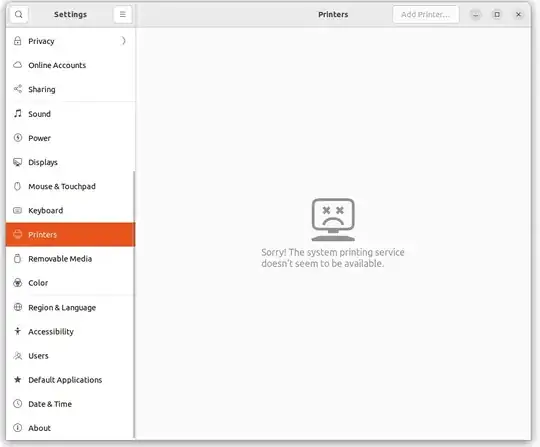Cups is not working on my Dell laptop. Namely I cannot add any printer through the system config printer, nor can I detect a printer through lpinfo -v in the terminal. I tried all the usual things, e.g. reinstalling cups and also restoring /etc/cups/cupsd.conf from /usr/share/cups/cupsd.conf.default but nothing works. I am trying to install a canon printer but am completely at a loss and any help would be greatly appreciated!
To give a bit more info, if I type in the terminal lpstat -r I get the output:
scheduler is not running
If I check the status in terminal with 'sudo systemctl status cups' I get output:
● cups.service - CUPS Scheduler
Loaded: loaded (/lib/systemd/system/cups.service; enabled; vendor preset: >
Active: active (running) since Sat 2023-10-14 13:10:48 CEST; 35min ago
TriggeredBy: ● cups.path
● cups.socket
Docs: man:cupsd(8)
Main PID: 6480 (cupsd)
Status: "Scheduler is running..."
Tasks: 2 (limit: 18850)
Memory: 14.6M
CPU: 2.506s
CGroup: /system.slice/cups.service
└─6480 /usr/sbin/cupsd -l
Okt 14 13:10:48 Q-bit systemd[1]: Starting CUPS Scheduler...
Okt 14 13:10:48 Q-bit systemd[1]: Started CUPS Scheduler.
From the last output it seems that cups is active, but still I cannot print nor add any printer. Finally, the printer system config gives the error:
Sorry! the system printing service doesn't seem to be available
I attach here how it looks like when I go to system settings and then choose printers: