I have this video card: Video card RX5500XT 8G D6 Gaming Graphics Card with 8G/128bit/GDDR6 Memory 16GHz
Ubuntu 22.04 LTS dual boot with Windows 11 home edition
But either it is not recognized or installed. As there is nothing shown in additional drivers.
What could be an issue?
Found this page: https://www.amd.com/en/support/graphics/amd-radeon-5500-series/amd-radeon-rx-5500-series/amd-radeon-rx-5500-xt
Should i install this proprietary driver?
inxi -Fxxzc0
System:
Kernel: 6.2.0-34-generic x86_64 bits: 64 compiler: N/A Desktop: GNOME 42.9
tk: GTK 3.24.33 wm: gnome-shell dm: GDM3
Distro: Ubuntu 22.04.3 LTS (Jammy Jellyfish)
Machine:
Type: Desktop System: HP product: Victus by HP 15L Gaming Desktop TG02-0xxx
v: N/A serial: <superuser required> Chassis: type: 3
serial: <superuser required>
Mobo: HP model: 89D8 v: SMVB serial: <superuser required> UEFI: AMI
v: F.12 date: 04/17/2023
CPU:
Info: 6-core model: AMD Ryzen 5 5600G with Radeon Graphics bits: 64
type: MT MCP arch: Zen 3 rev: 0 cache: L1: 384 KiB L2: 3 MiB L3: 16 MiB
Speed (MHz): avg: 1835 high: 3900 min/max: 1400/3900 boost: enabled
cores: 1: 3900 2: 1400 3: 1400 4: 1400 5: 1508 6: 2393 7: 2993 8: 1400
9: 1400 10: 1400 11: 1431 12: 1400 bogomips: 93422
Flags: avx avx2 ht lm nx pae sse sse2 sse3 sse4_1 sse4_2 sse4a ssse3 svm
Graphics:
Device-1: AMD Navi 14 [Radeon RX 5500/5500M / Pro 5500M] driver: amdgpu
v: kernel pcie: speed: 16 GT/s lanes: 16 ports: active: HDMI-A-1
empty: DP-1,DP-2,DP-3 bus-ID: 03:00.0 chip-ID: 1002:7340
Device-2: AMD Cezanne vendor: Hewlett-Packard driver: amdgpu v: kernel
pcie: speed: 8 GT/s lanes: 16 ports: active: none empty: DP-4,HDMI-A-2
bus-ID: 0f:00.0 chip-ID: 1002:1638
Device-3: Sunplus Innovation NexiGo N930AF FHD Webcam type: USB
driver: snd-usb-audio,uvcvideo bus-ID: 3-2:2 chip-ID: 1bcf:2283
Display: wayland server: X.org v: 1.21.1.4 with: Xwayland v: 22.1.1
compositor: gnome-shell driver: gpu: amdgpu display-ID: 0
Monitor-1: HDMI-A-1 model: LG (GoldStar) FULL HD res: 1920x1080 dpi: 102
diag: 551mm (21.7")
OpenGL: renderer: AMD Radeon RX 5500 XT (navi14 LLVM 15.0.7 DRM 3.49
6.2.0-34-generic)
v: 4.6 Mesa 23.0.4-0ubuntu1~22.04.1 direct render: Yes
Audio:
Device-1: AMD Navi 10 HDMI Audio driver: snd_hda_intel v: kernel pcie:
speed: 16 GT/s lanes: 16 bus-ID: 03:00.1 chip-ID: 1002:ab38
Device-2: AMD Renoir Radeon High Definition Audio vendor: Hewlett-Packard
driver: snd_hda_intel v: kernel pcie: speed: 8 GT/s lanes: 16
bus-ID: 0f:00.1 chip-ID: 1002:1637
Device-3: AMD Family 17h HD Audio vendor: Hewlett-Packard
driver: snd_hda_intel v: kernel pcie: speed: 8 GT/s lanes: 16
bus-ID: 0f:00.6 chip-ID: 1022:15e3
Device-4: Sunplus Innovation NexiGo N930AF FHD Webcam type: USB
driver: snd-usb-audio,uvcvideo bus-ID: 3-2:2 chip-ID: 1bcf:2283
Sound Server-1: ALSA v: k6.2.0-34-generic running: yes
Sound Server-2: PulseAudio v: 15.99.1 running: yes
Sound Server-3: PipeWire v: 0.3.48 running: yes
Network:
Device-1: Realtek RTL8852AE 802.11ax PCIe Wireless Network Adapter
vendor: Hewlett-Packard driver: rtw89_8852ae v: kernel pcie:
speed: 2.5 GT/s lanes: 1 port: d000 bus-ID: 0c:00.0 chip-ID: 10ec:8852
IF: wlp12s0 state: up mac: <filter>
Device-2: Realtek RTL8111/8168/8411 PCI Express Gigabit Ethernet
vendor: Hewlett-Packard driver: r8169 v: kernel pcie: speed: 2.5 GT/s
lanes: 1 port: c000 bus-ID: 0d:00.0 chip-ID: 10ec:8168
IF: enp13s0 state: up speed: 1000 Mbps duplex: full mac: <filter>
Bluetooth:
Device-1: Realtek Bluetooth Radio type: USB driver: btusb v: 0.8
bus-ID: 1-12:3 chip-ID: 0bda:2852
Report: hciconfig ID: hci0 rfk-id: 0 state: up address: <filter>
bt-v: 3.0 lmp-v: 5.2 sub-v: 6d7a
Drives:
Local Storage: total: 4.64 TiB used: 14.14 GiB (0.3%)
ID-1: /dev/nvme0n1 vendor: TeamGroup model: TM8FP4004T size: 3.73 TiB
speed: 31.6 Gb/s lanes: 4 serial: <filter> temp: 36.9 C
ID-2: /dev/sda vendor: Western Digital model: WDS100T2B0A-00SM50
size: 931.51 GiB speed: 6.0 Gb/s serial: <filter>
Partition:
ID-1: / size: 876.1 GiB used: 14.13 GiB (1.6%) fs: ext4 dev: /dev/sda3
ID-2: /boot/efi size: 511 MiB used: 9.5 MiB (1.9%) fs: vfat
dev: /dev/sda2
Swap:
ID-1: swap-1 type: file size: 2 GiB used: 0 KiB (0.0%) priority: -2
file: /swapfile
Sensors:
System Temperatures: cpu: 30.0 C mobo: N/A
Fan Speeds (RPM): N/A
GPU: device: amdgpu temp: 35.0 C mem: 0.0 C fan: 0 device: amdgpu
temp: 33.0 C
Info:
Processes: 398 Uptime: 1m Memory: 30.68 GiB used: 2.1 GiB (6.8%)
Init: systemd v: 249 runlevel: 5 Compilers: gcc: N/A Packages: 1840
apt: 1827 snap: 13 Shell: Bash v: 5.1.16 running-in: gnome-terminal
inxi: 3.3.13
:
**~$ sudo journalctl -b 0**
Oct 14 19:23:08 kernel: Linux version 6.2.0-34-generic (buildd@bos03-amd64-059) (x86_64-linux-gnu-gcc-11 (Ubuntu 11.4.0-1ubuntu1~22.04) 11.4.0, GNU ld (GNU Binutils for Ubuntu) 2.38) #34~22.04.1->
Oct 14 19:23:08 kernel: Command line: BOOT_IMAGE=/boot/vmlinuz-6.2.0-34-generic root=UUID=d8f416ca-3502-4819-b537-83e98bada650 ro quiet splash vt.handoff=7
sudo lshw -c video
-display
description: VGA compatible controller
product: Navi 14 [Radeon RX 5500/5500M / Pro 5500M]
vendor: Advanced Micro Devices, Inc. [AMD/ATI]
physical id: 0
bus info: pci@0000:03:00.0
logical name: /dev/fb0
version: c5
width: 64 bits
clock: 33MHz
capabilities: pm pciexpress msi vga_controller bus_master cap_list rom fb
configuration: depth=32 driver=amdgpu latency=0 mode=1920x1080 resolution=1920,1080 visual=truecolor xres=1920 yres=1080
resources: iomemory:7c0-7bf iomemory:7e0-7df irq:92 memory:7c00000000-7dffffffff memory:7e00000000-7e0fffffff ioport:f000(size=256) memory:fcc00000-fcc7ffff memory:fcc80000-fcc9ffff
-display
description: VGA compatible controller
product: Cezanne
vendor: Advanced Micro Devices, Inc. [AMD/ATI]
physical id: 0
bus info: pci@0000:0f:00.0
version: c9
width: 64 bits
clock: 33MHz
capabilities: pm pciexpress msi msix vga_controller bus_master cap_list
configuration: driver=amdgpu latency=0
resources: iomemory:7e0-7df iomemory:7e0-7df irq:33 memory:7e20000000-7e2fffffff memory:7e30000000-7e301fffff ioport:e000(size=256) memory:fc800000-fc87ffff
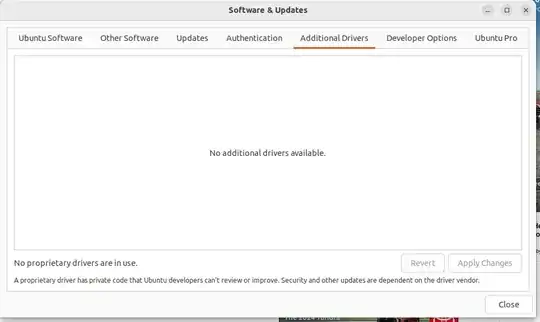
sudo apt install inxiand theninxi -Fxxzc0in terminal – R A Oct 14 '23 at 19:42sudo journalctl -b 0. Readman journalctl. – waltinator Oct 14 '23 at 20:03