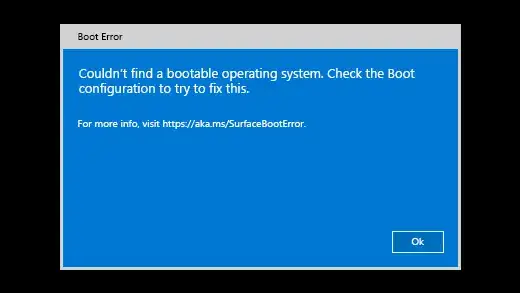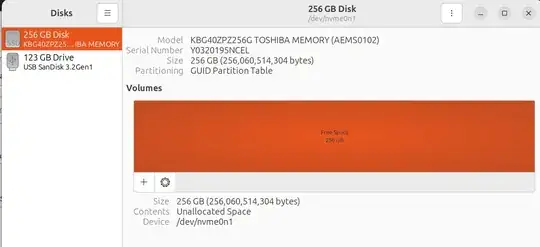Looking for help here. Reference to the subject above I think did something wrong during the process of installing ubuntu on USB so could possibly mistakenly altered the main-drive partition without knowing and without doing the proper way reverse to it.
After restart my laptop, my surface pro 7 can't boot to windows 11.
to provide more info, I inserted my ubuntu usb, and screengrab disk info:
Please let me know is there anything else i should provide here in order to rescue my pc boot to windows properly.
Thanks in advance.