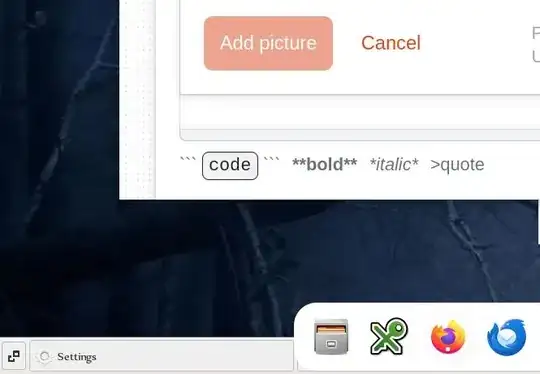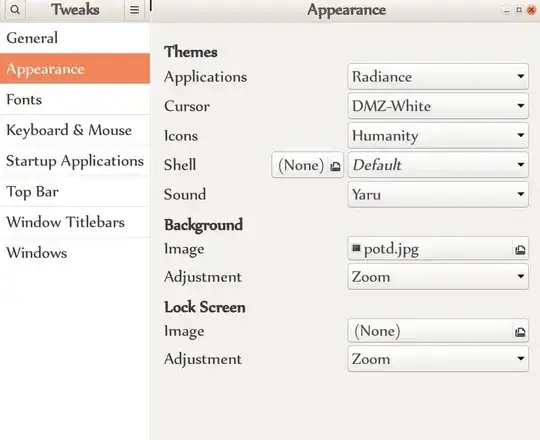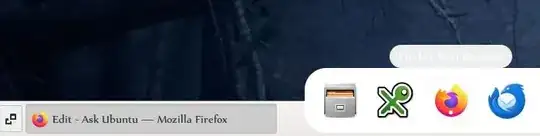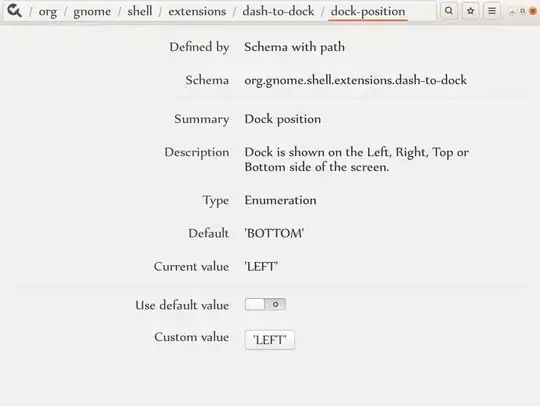I upgraded Ubuntu 20.04 to 22.04.03 LTS, and all went well. However, after the restart, the dock in Gnome 42.9 was now instead of the left screen side on the bottom, blocking the windows bar.
I remembered that I moved it to the left using system settings. However, Settings does not have Dock or Appearance options, as seen on websites.
Tweaks has an Appearance section but nothing to change the dock.
I also installed gnome-extensions but this allows only to turn the dock on or off, nothing else.
What am I missing here? I remember that it was rather easy to change the dock location in 20.04.
Update
Trying to reinstall the desktop with sudo apt reinstall ubuntu-desktop did not change anything.
I went also through this answer to no effect.
Maybe related, maybe unrelated - the font in the popup to indicate the name of the program is now after the upgrade white on white, rendering it unreadable.