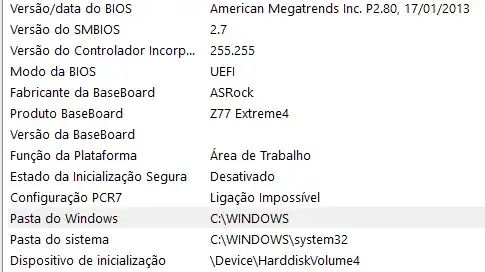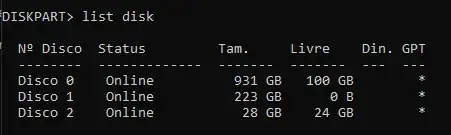I have an old ASRock Z77 Extreme4 motherboard that appears to only support UEFI boot. I'm currently running Windows 10. I want to set up a dual boot system with Ubuntu 22.04, however despite several attempts I'm unable to get the Grub loader to appear during boot, and my system always boots into Windows.
In my Disk Manager, I can see that there is an EFI system on another drive. Windows is currently installed on Disk 0, but it was previously on Disk 1, as shown in the linked images.
Windows Disk Manager:
bcdedit :
System information:
Diskpart list disk :
I'm trying to install Linux on this empty 100GB partition, as shown in the image.
In my last attempt, I managed to boot into Linux; however, after rebooting the system, I couldn't do it anymore.
I've also tried disabling fast boot in the power settings and reinstalled Linux multiple times, experimenting with the boot location. However, in all my installation attempts, the BIOS only shows 'Windows Boot Loader' as the bootable option.
I suspect that the issue may be related to the location of the boot loader. During the Linux installation, it defaults to the path on Disk 1, where Windows used to be, and where there's also an EFI partition.
Additionally, I found information about the motherboard's SATA ports, which include 2 Intel ports (0 & 1) and 2 Asmedia ports (A0 & A1). I'm uncertain if this might be causing any issues.
Any guidance on how to successfully set up the dual boot and ensure the Grub loader appears for OS selection during boot would be greatly appreciated.