When upgrading via sudo do-release-upgrade, the installer said to have not enough space and suggested the sudo apt autoremove. (I am not sure, but it was probably about the /.) So, I did it:
Also, the administrator of the virtual image increased the size, and then growpart was used to use the space:
After the growpart:
I have repeated the sudo apt autoremove (just to be sure). When trying the do-release-upgrade again, I can observe:
I believe (based only on what I remember) that this time is reported the /boot instead of /. The suggested autoremove have not released more space.
The df -h shows:
So, probably the /dev/sda1 size has to be increased. Is that correct?
Then... How can I increase the size of the /dev/sha1?
Update after the first comments: As possible alternative, I have another space allocated by the admin, and I could growpart the partion for the boot. Is there any way to move the other partitions to the end of the allocated disk to make space for extending the /dev/sda1?

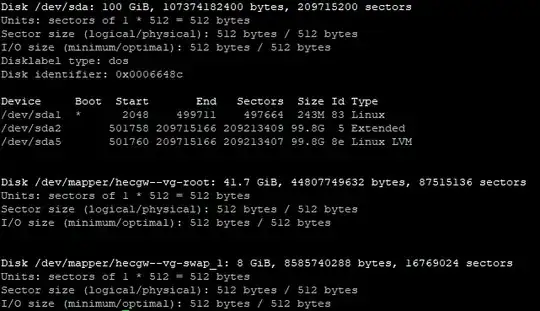
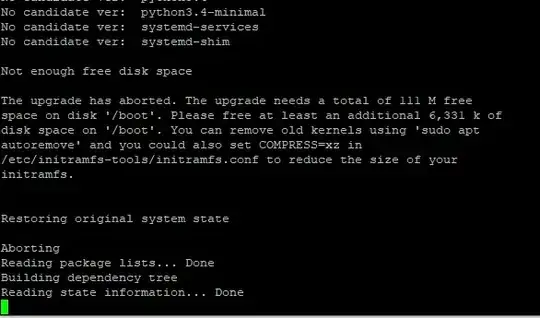
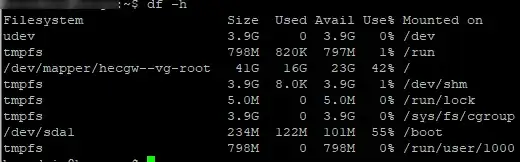
gzcompression for initramfs to save some space in /boot (though it is slower): related question – jarno Oct 25 '23 at 10:48linux-purgeoptions you recommend to use? The snapshot of the virtual machine was done; so, I can return back if anything goes wrong. – pepr Oct 25 '23 at 11:50sudo linux-purge --keep=0 --clear-bootwill save space. You could try with--simulatefirst to check what it is about to do. With--chooseyou get most control via interactive selection of kernels to remove. – jarno Oct 25 '23 at 12:09