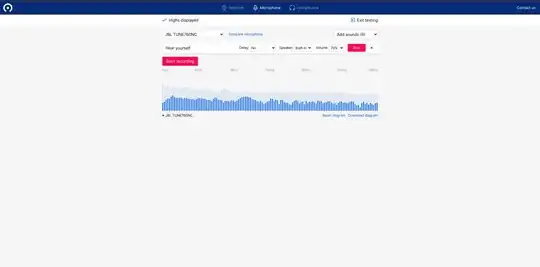I'm searching for a solution to hear myself (in Windows it's a simple checkbox). Any options? Thanks in advance!
3 Answers
This answer works very good for me on 20.04 (I don't have a 22.04 installation to test).
I copy the text below:
Install PulseAudio Volume Control (
pavucontrol):sudo apt install pavucontrolNow we will route your microphone to your speakers. Do this by running the following command:
pactl load-module module-loopback latency_msec=1On the Recording tab of
pavucontrol, you can show all streams (combobox at the bottom) and then configure which microphone (if you have more than one) should loopback into the built-in analog stereoTo stop it running, run:
pactl unload-module module-loopback
- 10,353
You can simply, play your microphone through your speakers like so:
aplay <(arecord -f cd)
More ways (including recording) can be found at Recording phone calls in Ubuntu 20.04 - not just Skype
- 32,237
You can use this website in any Operating System to hear your own voice.
Select your input source on the top. Then set the Delay to "No", Speaker to your output source (in this case your headset) and adjust the volume percentage in the Volume section. After this press Start to hear your own voice.
- 1,246