I am a complete Linux NOOB, so please elaborate on your answers as if you were explaining to your non-computer-literate elder relative.
I am running multiple instances of Ubuntu 20.04.6 LTS on mini computers such as Intel NUCs, Gigabytes, and Beelinks, in a remote kiosk setting. The Wi-Fi coverage at the locations is pretty poor, and sometimes I suspect that the computers prefer to 5GHz, but being inside a metal kiosk case, it may not penetrate as well, so I am looking to run a test to force the Wi-Fi to 2.4GHz.
I tried following the steps in this previous question here on Ask Ubuntu on forcing to 5GHZ, but I have none of those options that are shown in the examples, such as choosing the BAND. Here is what I can see, there are really no options.
Detail on the Network, shows both frequencies, but no option to choose them
Referring back to that other page for forcing to 5GHz, I was able to pull some information from a test machine set up in my house with a mesh network consisting of 4 nodes.
I ran this iwlist wlp2s0 scanning. I took the results and pared it down to this resulting list.
Cell 01 - Address: 90:9A:4A:2E:8A:9F
Channel:36
Frequency:5.18 GHz (Channel 36)
Quality=54/70 Signal level=-56 dBm
Encryption key:on
ESSID:"APR"
Cell 02 - Address: 3C:84:6A:68:00:5B
Channel:36
Frequency:5.18 GHz (Channel 36)
Quality=36/70 Signal level=-74 dBm
Encryption key:on
ESSID:"APR"
Cell 03 - Address: 3C:84:6A:68:21:F2
Channel:4
Frequency:2.427 GHz (Channel 4)
Quality=40/70 Signal level=-70 dBm
Encryption key:on
ESSID:"APR"
Cell 04 - Address: 3C:84:6A:68:00:5A
Channel:4
Frequency:2.427 GHz (Channel 4)
Quality=51/70 Signal level=-59 dBm
Encryption key:on
ESSID:"APR"
Cell 05 - Address: 3C:84:6A:68:27:07
Channel:36
Frequency:5.18 GHz (Channel 36)
Quality=58/70 Signal level=-52 dBm
Encryption key:on
ESSID:"APR"
Cell 07 - Address: 3C:84:6A:68:21:F3
Channel:36
Frequency:5.18 GHz (Channel 36)
Quality=30/70 Signal level=-80 dBm
Encryption key:on
ESSID:"APR"
Cell 08 - Address: 90:9A:4A:2E:8A:9E
Channel:4
Frequency:2.427 GHz (Channel 4)
Quality=70/70 Signal level=-36 dBm
Encryption key:on
ESSID:"APR"
Cell 10 - Address: 3C:84:6A:68:27:06
Channel:4
Frequency:2.427 GHz (Channel 4)
Quality=35/70 Signal level=-75 dBm
Encryption key:on
ESSID:"APR"
So I assume that there would be a command that I can set a preference as to which I would like to choose. I also assume that in this instance, I want to choose CELL 8, as it appears to have the highest quality at 2.4GHZ.
Assuming those two things, If I can remote into a computer, as it is on the other side of the continent, I could do this safely without loosing connectivity, once it switches? I can run tests locally to test.
Thank you!
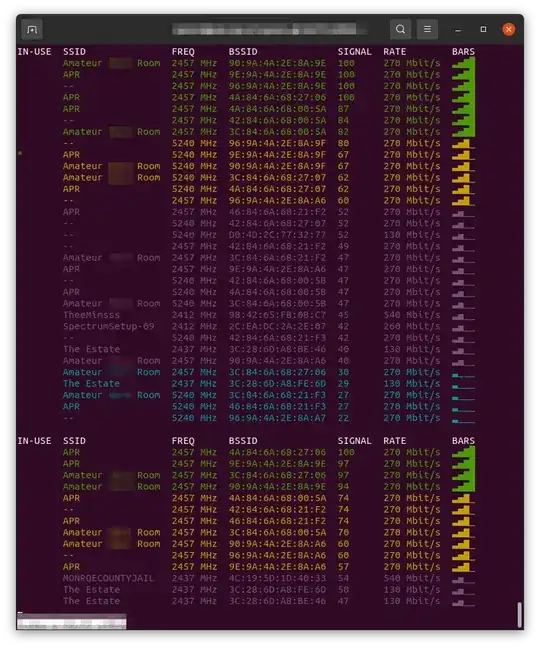
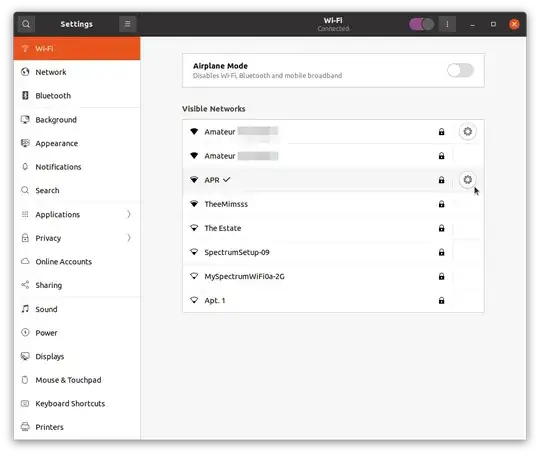
– Jackjackson Oct 27 '23 at 18:37nmcli -f in-use,ssid,freq,bssid,signal,rate,bars dev wifi