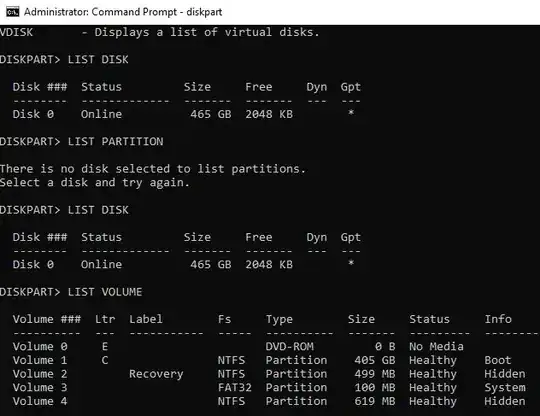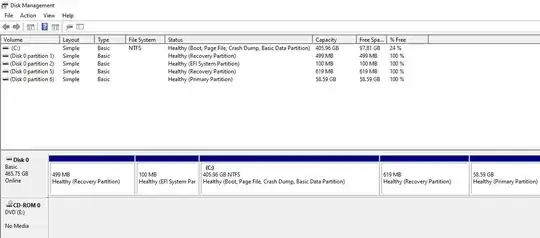A little under a decade my friend installed Ubuntu with a flash drive onto my Windows laptop as dual-boot. Now I want to uninstall it but I'm having a hard time figuring out which partition is the correct Linux partition.
All input much appreciated. Thank you in advance.