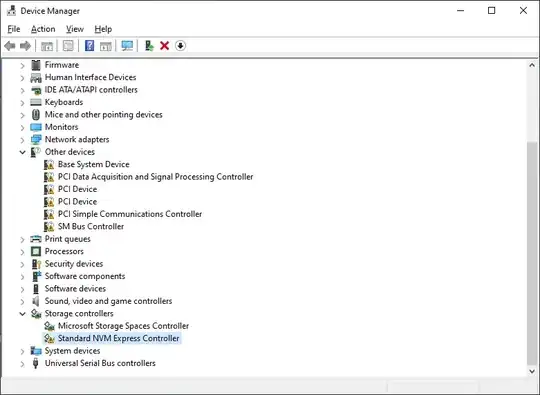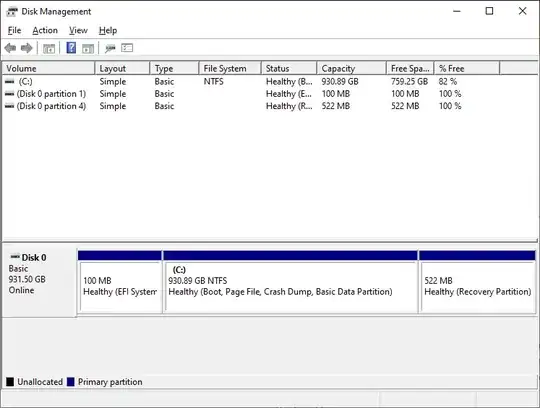I was using my windows pc all and well but suddenly windows stopped working. I have a usb bootable Ubuntu and with this I wanted to extract my files before formatting the SSD completely but for some reason, it is not listed in Disks and does not show it on lsblk or sudo fdisk -l. I opened the BIOS options to check what is going on and it is listed as you can find from the attached file: 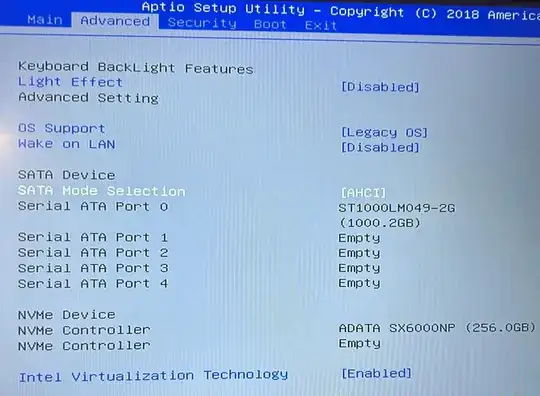
In BIOS: I have disabled the secure boot SATA mode is AHCI I have switched Legacy OS/UEFI OS modes back and forth nothing is changed. What should I do to reach this ssd and its files, ubuntu commands are also accepted.
EDIT:
I have installed windows to my HDD, I can see it in device manager as Standard NVM Express Controller, I updated the driver but still the same condition. I can disable or uninstall too. I just want it to be visible whether from windows or ubuntu usb to be able to format it and use it. It is also not visible in disk management (as well as disks in ubuntu)