I just installed and formatted a new internal SATA SSD for storage in my laptop running Ubuntu 22.04, but I'm not sure how to make it writable. It's formatted ext4, but I can't drag and drop any files to it. Is there a simple adjustment in "Preferences" that I'm missing?
Asked
Active
Viewed 190 times
0
-
1Please edit your question to clearly explain how you properly partitioned, formatted, and mounted the storage device. If you used the shell, show us the exact commands used. – user535733 Nov 16 '23 at 12:17
-
You typically have to give yourself ownership & permissions to data partitions. Do not change ownership & permissions on any / (root) folders or you break system. https://unix.stackexchange.com/questions/710901/what-is-the-meaning-of-chmod-r-a-x-a-rx-uw & https://askubuntu.com/questions/1013677/storing-data-on-second-hdd-mounting – oldfred Nov 16 '23 at 13:51
-
Assuming this is not your root partition (where ubuntu is installed), this is how to enable write access https://itsfoss.com/set-write-permission-ext4-partition-ubuntu-linux/ – Archisman Panigrahi Nov 16 '23 at 14:46
1 Answers
0
Ubuntu comes with a tool to manage disks. It is called "Disks". When you highlight a partition and then click the "cog" wheel, you can select "Take Ownership". That will change the owner of the partition to your own user and group, so the drive will be fully accessible to you. You will be asked for your password: you need to have administrator privileges (sudo) in order to be able to change the ownership.
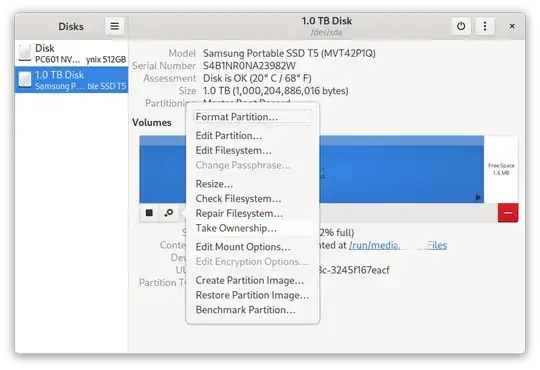
vanadium
- 88,010