This error is showing in my PC. There is BusyBox error:
Asked
Active
Viewed 64 times
0
karel
- 114,770
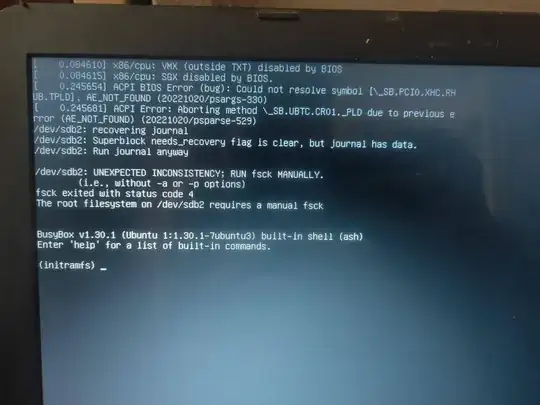
fsckor file-system check, but we don't have clues as to what file-systems are involved (commands vary on file-system being used; asfsckwon't fix some file-systems) but did you use appropriatefscktype commands for your unstated file-systems? Did you remove any partition(s) or drive(s) before this occurred; if so please give details. – guiverc Nov 18 '23 at 07:40fsckon/dev/sdb2. So type in the command offsck /dev/sdb2right after the(initramfs)prompt and fix all errors detected. Then reboot your system when it is completed. – Terrance Nov 18 '23 at 15:42