We have a hard drive with damaged partitions. In deeper search testdisk found it but wanted to deletd all of the partition (and showed structure OK below):
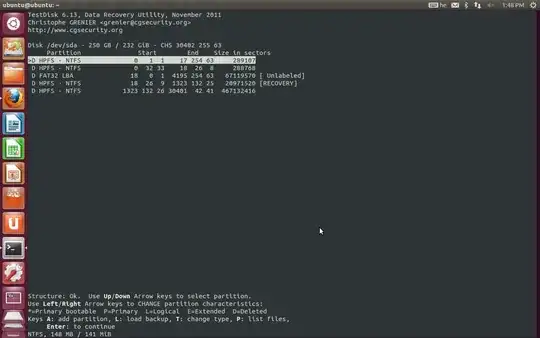
We tried this one but then it showed the structure is BAD (below):
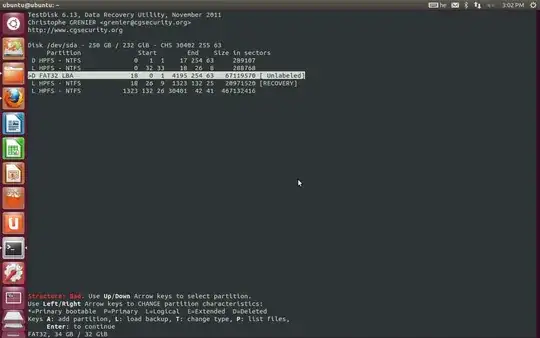
Another way which we thought was good is choosing all the other partition as delete, except to the last one, and to choose the important partition (the second one) as L and also *-bootable or P(rimary):

We now need to know if that is OK so that we can apply the changes. There is more information if needed in our post on the forums.
It is very important to recover all of our work there.