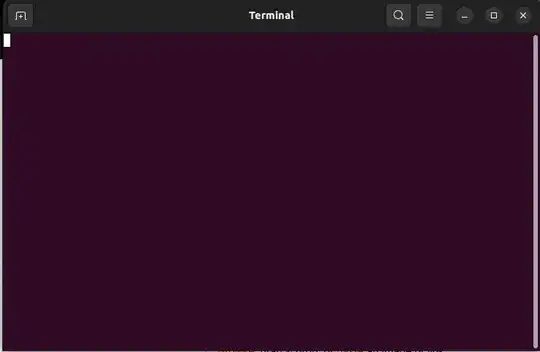I can no longer control my Ubuntu 22.04 terminal. The terminal asks me to install ng-common and then I can't use the terminal. This is how my terminal currently looks like:
I was trying to install Node via NVM because I need to use Angular. Then in the command line I saw a warning saying that "Angular is not compatible with the node installer version", and so after installing Node 20.10.0 with NVM, I got a line in the console (apt get install ng-common).
I no longer have more details because I restarted my computer thinking it was a crash problem.