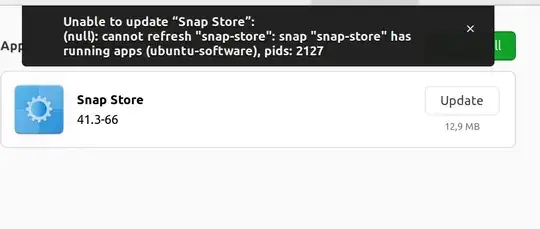Title says it all. I tried everything suggested except a kernel upgrade (currently on 5.15.0-89-generic, according to uname -r) and anything related to alsa, since alsa is not installed on my laptop. I tried to upgrade the kernel with apt, as suggested here, but that didn't work:
sudo apt dist-upgrade
[sudo] password for ruomini:
Reading package lists... Done
Building dependency tree... Done
Reading state information... Done
Calculating upgrade... Done
The following package was automatically installed and is no longer required:
libffi7
Use 'sudo apt autoremove' to remove it.
0 upgraded, 0 newly installed, 0 to remove and 0 not upgraded.
Also, no luck using the software updater:
If anyone has any suggestions on how to upgrade the kernel, or any other way to resolve the sound issue, I'd really appreciate it. I've been struggling with this for several months now and had given up on the problem, except now I find that I need to get sound working on my computer again, or else buy a new one.