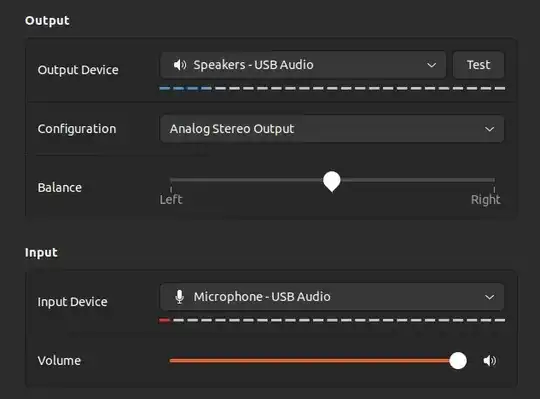I recently set up a dual boot on a new pc. I'm not using a laptop (I mention because I came across this issue a lot on lenovo laptops, but the solutions didn't work for me so far). I've looked at and tried many solutions, and so far none of them worked unfortunately. Btw, I don't think its relevant, but ubuntu and windows are on separate SSDs.
Motherboard info.
$ sudo dmidecode | grep -A4 '^Base'
Base Board Information
Manufacturer: Micro-Star International Co., Ltd.
Product Name: MPG X670E CARBON WIFI (MS-7D70)
Version: 1.0
Serial Number: 07D7010_MC1E902178
I have headphones (with a mic.) that I've been using for 2-3 years. I plug my headphones directly to the motherboard through a splitter to plug speaker and microphone jacks separately. On Windows both headphone speakers and microphone are working fine. However, on my Ubuntu 22.04, only the output (speakers) is working. The input devices are as follows:
$ pactl list short sources
0 alsa_output.pci-0000_01_00.1.hdmi-stereo.monitor module-alsa-card.c s16le 2ch 44100Hz SUSPENDED
1 alsa_output.usb-Generic_USB_Audio-00.analog-stereo.monitor module-alsa-card.c s16le 2ch 44100Hz SUSPENDED
2 alsa_input.usb-Generic_USB_Audio-00.analog-stereo module-alsa-card.c s16le 2ch 44100Hz SUSPENDED
$ pactl get-default-source
alsa_input.usb-Generic_USB_Audio-00.analog-stereo
The sound settings look like below. I intentionally got the screenshot while music is playing because at the microphone you can see the red spikes, it kinda looks like its capturing the system sounds somehow ?? But I might be just speculating.
The good thing is that when I installed audacity, it displays 4 devices (or subdevices), as below, and on the top right you can see that microphone is actively capturing.
USB Audio: #1 (hw: 1,1)
USB Audio: #2 (hw: 1,2)
pulse
default
How does audacity recognize the correct microphone while pulseaudio doesn't ? Am I doing something wrong ? How can I make pulseaudio recognize what audacity does, or how can I configure that microphone USB Audio: #2 (hw: 1,2) as the default input device ?
Also, I can successfully record audio by.
arecord -f S16_LE -d 10 -r 16000 -c 2 --device="hw:1,2" /tmp/test-mic.wav
and play it by
aplay /tmp/test-mic.wav
Recently I tried setting options snd-hda-intel model=headset-mode on /etc/modprobe.d/alsa-base.conf hoping that headset-mode could configure the pins correctly, but it didn't work.
Update-1: HW Info & Some related issues Hwinfo for sound cards is below.
$ hwinfo --sound
21: PCI 1600.1: 0403 Audio device
[Created at pci.386]
Unique ID: dTbt.EHFnU8tIZO0
Parent ID: JZZT.SmL1g8qcFrC
SysFS ID: /devices/pci0000:00/0000:00:08.1/0000:16:00.1
SysFS BusID: 0000:16:00.1
Hardware Class: sound
Model: "ATI Audio device"
Vendor: pci 0x1002 "ATI Technologies Inc"
Device: pci 0x1640
SubVendor: pci 0x1462 "Micro-Star International Co., Ltd. [MSI]"
SubDevice: pci 0x7d70
Driver: "snd_hda_intel"
Driver Modules: "snd_hda_intel"
Memory Range: 0xfcd88000-0xfcd8bfff (rw,non-prefetchable)
IRQ: 170 (364 events)
Module Alias: "pci:v00001002d00001640sv00001462sd00007D70bc04sc03i00"
Driver Info #0:
Driver Status: snd_hda_intel is active
Driver Activation Cmd: "modprobe snd_hda_intel"
Config Status: cfg=new, avail=yes, need=no, active=unknown
Attached to: #33 (PCI bridge)
36: PCI 1600.6: 0403 Audio device
[Created at pci.386]
Unique ID: y523.uo8YgG6CAu7
Parent ID: JZZT.SmL1g8qcFrC
SysFS ID: /devices/pci0000:00/0000:00:08.1/0000:16:00.6
SysFS BusID: 0000:16:00.6
Hardware Class: sound
Device Name: "Realtek ALC1220"
Model: "AMD Family 17h (Models 10h-1fh) HD Audio Controller"
Vendor: pci 0x1022 "AMD"
Device: pci 0x15e3 "Family 17h (Models 10h-1fh) HD Audio Controller"
SubVendor: pci 0x1462 "Micro-Star International Co., Ltd. [MSI]"
SubDevice: pci 0xed70
Driver: "snd_hda_intel"
Driver Modules: "snd_hda_intel"
Memory Range: 0xfcd80000-0xfcd87fff (rw,non-prefetchable)
IRQ: 171 (no events)
Module Alias: "pci:v00001022d000015E3sv00001462sd0000ED70bc04sc03i00"
Driver Info #0:
Driver Status: snd_hda_intel is active
Driver Activation Cmd: "modprobe snd_hda_intel"
Config Status: cfg=new, avail=yes, need=no, active=unknown
Attached to: #33 (PCI bridge)
47: PCI 100.1: 0403 Audio device
[Created at pci.386]
Unique ID: NXNs.Sz9Ktf69FqD
Parent ID: mnDB.wP_JHy3VTe7
SysFS ID: /devices/pci0000:00/0000:00:01.1/0000:01:00.1
SysFS BusID: 0000:01:00.1
Hardware Class: sound
Model: "nVidia Audio device"
Vendor: pci 0x10de "nVidia Corporation"
Device: pci 0x22ba
SubVendor: pci 0x19da "ZOTAC International (MCO) Ltd."
SubDevice: pci 0x1675
Revision: 0xa1
Driver: "snd_hda_intel"
Driver Modules: "snd_hda_intel"
Memory Range: 0xfc080000-0xfc083fff (rw,non-prefetchable)
IRQ: 168 (643 events)
Module Alias: "pci:v000010DEd000022BAsv000019DAsd00001675bc04sc03i00"
Driver Info #0:
Driver Status: snd_hda_intel is active
Driver Activation Cmd: "modprobe snd_hda_intel"
Config Status: cfg=new, avail=yes, need=no, active=unknown
Attached to: #43 (PCI bridge)
I tried to set model as dual-codecs from the model list, as it's stated that it's the model for Gaming mobos. However, it didn't work.
dual-codecs
ALC1220 dual codecs for Gaming mobos
- Can't boot up: snd_hda_intel no codecs found! issue is with Nvidia drivers and HDMI sound drivers, my issue is with MOBO USB Audio drivers, though I have almost have the same hardware as the OP (the same MOBO, CPU (7950x) and GPU RTX 4090).
- Ubuntu / no sound / sound card seen but no codec / (proc/asound/card0 empty) the OP has issues with output device while I'm having issues with the input device.
- How to detect headset sound output and mic input for ALC1220 (asus x570-i motherboard) for Sennheiser HD 450BT headphones? OP tried with or without splitter and
dual-codecssimilar to my case with no luck.