I installed linux dual boot with windows, now I can't play any videos from another mounted partition.
I should also mention that only videos have this problem and I can open pictures, documents, music, ... with no problem. Also the problem is not video codecs, If I copy and paste video in linux partition it playes flawlessly.
I tried opening with smPlayer and media player and no success.SmPlayer error log:
MPV has finished unexpectedly. Exit code: 2
/snap/smplayer/76/usr/bin/mpv --no-quiet --terminal --no-msg-color --input-ipc-server=/tmp/smplayer-mpv-96c1 --msg-level=ffmpeg/demuxer=error --video-rotate=no --no-config --no-fs --hwdec=no --sub-auto=fuzzy --no-input-default-bindings --input-vo-keyboard=no --no-input-cursor --cursor-autohide=no --no-keepaspect --wid=88080420 --monitorpixelaspect=1 --osd-level=1 --osd-scale=1 --osd-bar-align-y=0.6 --sub-ass --embeddedfonts --sub-ass-line-spacing=0 --sub-scale=1 --sub-font=Arial --sub-color=#ffffffff --sub-shadow-color=#ff000000 --sub-border-color=#ff000000 --sub-border-size=0.75 --sub-shadow-offset=2.5 --sub-font-size=50 --sub-bold=no --sub-italic=no --sub-margin-y=8 --sub-margin-x=20 --sub-codepage=ISO-8859-1 --sub-pos=100 --volume=55 --cache=auto --screenshot-template=cap_%F_%p_%02n --screenshot-format=jpg --screenshot-directory=/home/nymeria/Pictures/smplayer_screenshots --audio-pitch-correction=yes --volume-max=110 --term-playing-msg=MPV_VERSION=${=mpv-version:}
INFO_VIDEO_WIDTH=${=width}
INFO_VIDEO_HEIGHT=${=height}
INFO_VIDEO_ASPECT=${=video-params/aspect}
INFO_VIDEO_FPS=${=container-fps:${=fps}}
INFO_VIDEO_FORMAT=${=video-format}
INFO_VIDEO_CODEC=${=video-codec}
INFO_DEMUX_ROTATION=${=track-list/0/demux-rotation}
INFO_AUDIO_FORMAT=${=audio-codec-name}
INFO_AUDIO_CODEC=${=audio-codec}
INFO_AUDIO_RATE=${=audio-params/samplerate}
INFO_AUDIO_NCH=${=audio-params/channel-count}
INFO_LENGTH=${=duration:${=length}}
INFO_DEMUXER=${=current-demuxer:${=demuxer}}
INFO_SEEKABLE=${=seekable}
INFO_TITLES=${=disc-titles}
INFO_CHAPTERS=${=chapters}
INFO_TRACKS_COUNT=${=track-list/count}
METADATA_TITLE=${metadata/by-key/title:}
METADATA_ARTIST=${metadata/by-key/artist:}
METADATA_ALBUM=${metadata/by-key/album:}
METADATA_GENRE=${metadata/by-key/genre:}
METADATA_DATE=${metadata/by-key/date:}
METADATA_TRACK=${metadata/by-key/track:}
METADATA_COPYRIGHT=${metadata/by-key/copyright:}
INFO_MEDIA_TITLE=${=media-title:}
INFO_STREAM_PATH=${stream-path}
--audio-client-name=SMPlayer --term-status-msg=STATUS: ${=time-pos} / ${=duration:${=length:0}} P: ${=pause} B: ${=paused-for-cache} I: ${=core-idle} VB: ${=video-bitrate:0} AB: ${=audio-bitrate:0} /media/nymeria/New Volume/Downloads/Attack.on.Titan.S04E30.720p.10bit.WEB-DL.x265.SoftSub.DigiMoviez.mkv
[file] Cannot open file '/media/nymeria/New Volume/Downloads/Attack.on.Titan.S04E30.720p.10bit.WEB-DL.x265.SoftSub.DigiMoviez.mkv': Permission denied
Failed to open /media/nymeria/New Volume/Downloads/Attack.on.Titan.S04E30.720p.10bit.WEB-DL.x265.SoftSub.DigiMoviez.mkv.
Exiting... (Errors when loading file)
I tried mounting the partition with sudo and It did not fix the problem.
I read somewhere that the problem could be because partition format is not ext4, but I had linux manjaro before this and had no problem palying videos from the same partition.
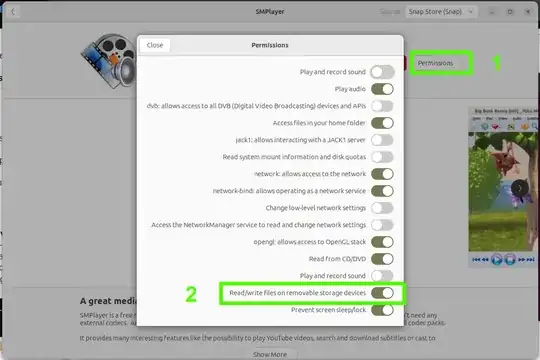
/tmp, it fails silently - probably the worst anti-user behaviour I've seen in the *nix world. Knowing that some common binaries are installed as snaps against the user's wishes, I'd want solid, tested confirmation that it does what it's told for smplayer – Chris H Dec 04 '23 at 15:28