The image explains it all, I've activated esm-apps, although it doesn't seem like they're activated. On pro status it says they're on, but when I'm logging to my PC it clearly says they're disabled.
1 Answers
The message that you are seeing is because the update-notifier for some reason is not updating the /var/lib/update-notifier/updates-available file with the proper information that the esm-apps are enabled.
To get it to show that the apps are enabled you can do it as a 3 step process.
- Disable the
esm-appby runningsudo pro disable esm-apps - Remove the
updates-availablefile by runningsudo rm /var/lib/update-notifier/updates-available - Re-enable the
esm-appsby runningsudo pro enable esm-appsand now it should say enabled when you log back in.
Example:
terrance@terrance-ubuntu:~$ ssh intrepid
Welcome to Ubuntu 22.04.3 LTS (GNU/Linux 6.2.0-37-generic x86_64)
System information as of Fri Dec 1 10:01:23 PM MST 2023
System load: 0.49 Processes: 250
Usage of /: 77.0% of 454.44GB Users logged in: 0
Memory usage: 5% IPv4 address for bond0: 10.0.0.220
Swap usage: 0% IPv4 address for tun0: 10.8.0.1
Expanded Security Maintenance for Applications is enabled.
0 updates can be applied immediately.
You have new mail.
Last login: Fri Dec 1 22:00:56 2023 from 10.0.0.100
terrance@Intrepid:~$ sudo pro disable esm-apps
Updating package lists
terrance@Intrepid:~$ exit
terrance@terrance-ubuntu:~$ ssh intrepid
Welcome to Ubuntu 22.04.3 LTS (GNU/Linux 6.2.0-37-generic x86_64)
System information as of Fri Dec 1 10:07:32 PM MST 2023
System load: 0.42 Processes: 246
Usage of /: 77.0% of 454.44GB Users logged in: 0
Memory usage: 5% IPv4 address for bond0: 10.0.0.220
Swap usage: 0% IPv4 address for tun0: 10.8.0.1
Expanded Security Maintenance for Applications is enabled.
0 updates can be applied immediately.
You have new mail.
Last login: Fri Dec 1 22:01:24 2023 from 10.0.0.100
terrance@Intrepid:~$ sudo pro status
SERVICE ENTITLED STATUS DESCRIPTION
anbox-cloud yes disabled Scalable Android in the cloud
esm-apps yes disabled Expanded Security Maintenance for Applications
terrance@Intrepid:~$ sudo rm /var/lib/update-notifier/updates-available
terrance@Intrepid:~$ sudo apt update
Ign:1 http://dl.google.com/linux/chrome-remote-desktop/deb stable InRelease
Ign:2 http://download.webmin.com/download/repository sarge InRelease
Hit:3 https://dl.google.com/linux/chrome/deb stable InRelease
Hit:4 http://us.archive.ubuntu.com/ubuntu jammy InRelease . . . . . .
terrance@Intrepid:~$ cat /var/lib/update-notifier/updates-available
Expanded Security Maintenance for Applications is not enabled.
0 updates can be applied immediately.
56 additional security updates can be applied with ESM Apps.
Learn more about enabling ESM Apps service at https://ubuntu.com/esm
terrance@Intrepid:~$ sudo rm /var/lib/update-notifier/updates-available
terrance@Intrepid:~$ sudo pro enable esm-apps
One moment, checking your subscription first
Updating Ubuntu Pro: ESM Apps package lists
Ubuntu Pro: ESM Apps enabled
terrance@Intrepid:~$ cat /var/lib/update-notifier/updates-available
Expanded Security Maintenance for Applications is enabled.
0 updates can be applied immediately.
- 41,612
- 7
- 124
- 183
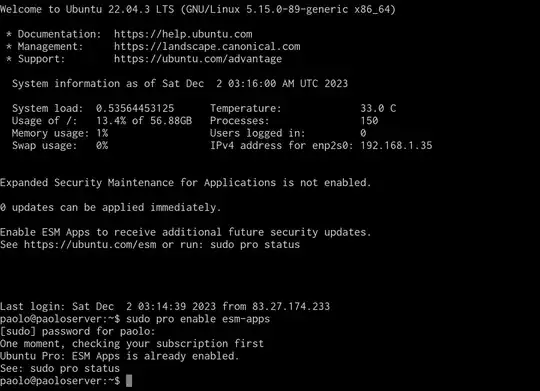
sudo pro statusdoes it actually showenabledordisabled? – Terrance Dec 02 '23 at 03:46update-notifierthat is not setting the ESM Apps message to enabled even though they are. If you cat the file/var/lib/update-notifier/updates-availableyou will see that message about it being disabled. I am trying to look further into if you can force theupdate-notifierto check that and change it. – Terrance Dec 02 '23 at 04:36