I have installed several GNOME Shell extensions, some from extensions.gnome.org , and some using APT. I would like to see which version of a GNOME Shell extension is installed.
If I open the "Extensions" app by running gnome-extensions-app, this is what I see:
There does not seem to be a way to view the version number of a GNOME Shell extension like "Blur my Shell".
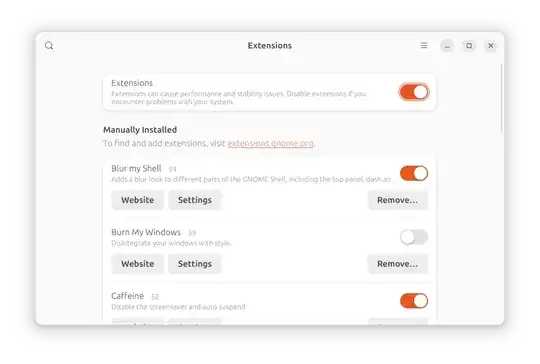
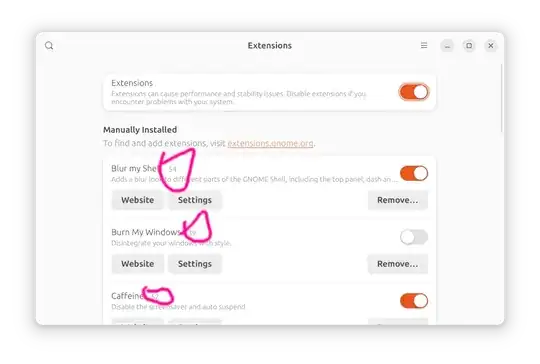
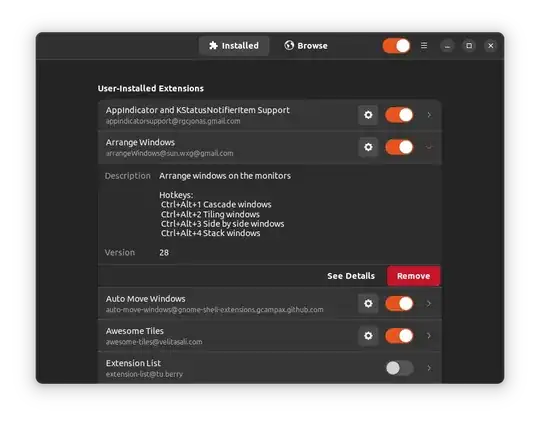
Extension Manager. – graham Dec 13 '23 at 08:30