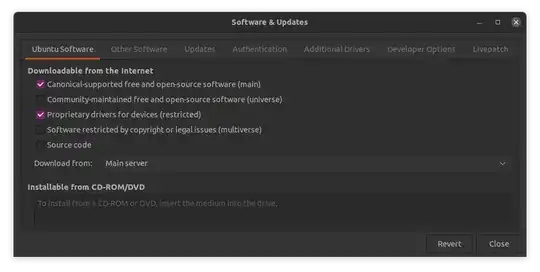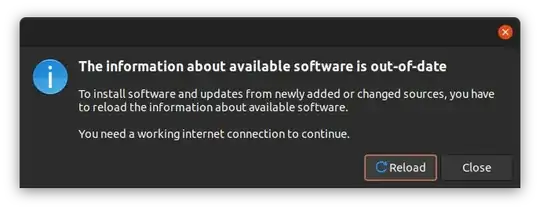Checking for installed snaps
Calculating snap size requirements
Updating repository information
No valid sources.list entry found
While scanning your repository information no entry about lunar could be found.
An upgrade might not succeed.
Do you want to continue anyway?