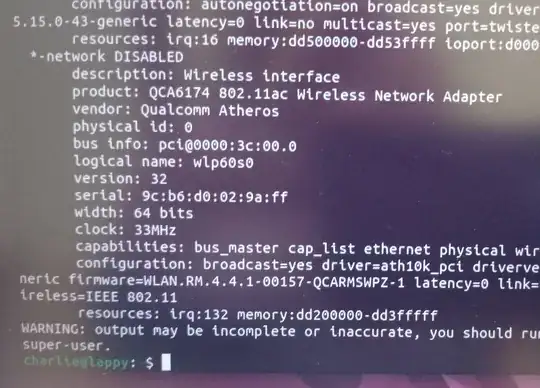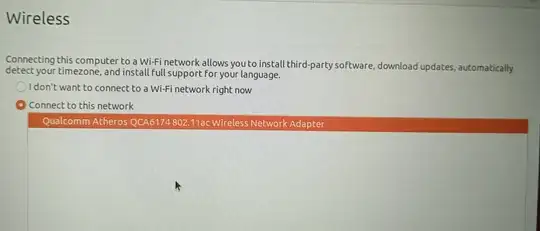I should start with the near ubiquitous line "total newb of newbs here", so please be patient, thanks.
So I've been running U22.04 for quite a while now and had no problems at all until I installed the latest VirtualBox and USB extension. I think this is where the problem started, but it's just a guess really.
Everything seemed to go fine. I had WiFi connectivity after the installation with no worries.
I then started to experience a problem with the archive manager hanging, then files. I didn't really understand what was happening so I restarted the machine.
That's when the problem started. Reboot was fine except for the complete absence of WIFI.
I have been trolling through the internet for a solution, but have had no luck yet.
As far as I can tell from what I think I've tested, the adapter is working fine, there's just no drivers for it. I have tried a solution that looked like almost the same problem as I have, but it didn't work.
At this point I am sitting with a fresh reinstall of 22.04.
Adapter list:
Install list:
Wi-Fi settings:
The question is not answered because the link provided only demonstrates the information that people would like to see in an attempt to answer the question, not actually answer it.
And this link is the answer to the question that I have been asked;
https://pastebin.ubuntu.com/p/9VkbZy5WT3/
########## wireless info START ##########
Report from: 20 Dec 2023 18:09 CST -0600
Booted last: 20 Dec 2023 00:00 CST -0600
Script from: 25 Jan 2020 03:34 UTC +0000
release
Distributor ID: Ubuntu
Description: Ubuntu 22.04.3 LTS
Release: 22.04
Codename: jammy
kernel
Linux 6.2.0-39-generic #40~22.04.1-Ubuntu SMP PREEMPT_DYNAMIC Thu Nov 16 10:53:04 UTC 2 x86_64 x86_64 x86_64 GNU/Linux
Parameters: ro, quiet, splash, vt.handoff=7
desktop
Ubuntu
lspci
3b:00.0 Ethernet controller [0200]: Qualcomm Atheros Killer E2400 Gigabit Ethernet Controller [1969:e0a1] (rev 10)
Subsystem: Device [0707:2400]
Kernel driver in use: alx
3c:00.0 Network controller [0280]: Qualcomm Atheros QCA6174 802.11ac Wireless Network Adapter [168c:003e] (rev 32)
Subsystem: Rivet Networks Killer Wireless-n/a/ac 1535 Wireless Network Adapter [1a56:1535]
Kernel driver in use: ath10k_pci
lsusb
Bus 002 Device 001: ID 1d6b:0003 Linux Foundation 3.0 root hub
Bus 001 Device 005: ID 1bcf:2b8c Sunplus Innovation Technology Inc. Integrated_Webcam_HD
Bus 001 Device 004: ID 0cf3:e300 Qualcomm Atheros Communications QCA61x4 Bluetooth 4.0
Bus 001 Device 003: ID 187c:0528 Alienware Corporation AW1517
Bus 001 Device 002: ID 046d:c534 Logitech, Inc. Unifying Receiver
Bus 001 Device 001: ID 1d6b:0002 Linux Foundation 2.0 root hub
PCMCIA card info
rfkill
0: dell-rbtn: Wireless LAN
Soft blocked: yes
Hard blocked: yes
1: hci0: Bluetooth
Soft blocked: no
Hard blocked: no
2: phy0: Wireless LAN
Soft blocked: no
Hard blocked: no
secure boot
SecureBoot disabled
lsmod
ath10k_pci 61440 0
ath10k_core 737280 1 ath10k_pci
ath 36864 1 ath10k_core
dell_wmi 28672 0
mac80211 1617920 1 ath10k_core
dell_smbios 28672 1 dell_wmi
ledtrig_audio 16384 1 dell_wmi
dell_wmi_descriptor 20480 2 dell_wmi,dell_smbios
wmi_bmof 16384 0
sparse_keymap 16384 1 dell_wmi
intel_wmi_thunderbolt 20480 0
mxm_wmi 16384 0
cfg80211 1241088 3 ath,mac80211,ath10k_core
libarc4 16384 1 mac80211
video 73728 3 dell_wmi,i915,nvidia_modeset
wmi 40960 7 video,intel_wmi_thunderbolt,dell_wmi,wmi_bmof,dell_smbios,dell_wmi_descriptor,mxm_wmi
interfaces
ifconfig
1: lo: <LOOPBACK,UP,LOWER_UP> mtu 65536 qdisc noqueue state UNKNOWN group default qlen 1000
link/loopback <MAC address> brd <MAC address>
inet 127.0.0.1/8 scope host lo
valid_lft forever preferred_lft forever
inet6 ::1/128 scope host
valid_lft forever preferred_lft forever
2: enp59s0: <BROADCAST,MULTICAST,UP,LOWER_UP> mtu 1500 qdisc mq state UP group default qlen 1000
link/ether <MAC 'enp59s0' [IF1]> brd <MAC address>
inet 192.168.0.102/24 brd 192.168.0.255 scope global dynamic noprefixroute enp59s0
valid_lft 6685sec preferred_lft 6685sec
inet6 fe80::eba8:36d0:1d5f:62dc/64 scope link noprefixroute
valid_lft forever preferred_lft forever
3: wlp60s0: <BROADCAST,MULTICAST> mtu 1500 qdisc noop state DOWN group default qlen 1000
link/ether <MAC 'wlp60s0' [IF2]> brd <MAC address>
iwconfig
lo no wireless extensions.
enp59s0 no wireless extensions.
wlp60s0 IEEE 802.11 ESSID:off/any
Mode:Managed Access Point: Not-Associated Tx-Power=-2147483648 dBm
Retry short limit:7 RTS thr:off Fragment thr:off
Power Management:on
route
default via 192.168.0.1 dev enp59s0 proto dhcp metric 100
169.254.0.0/16 dev enp59s0 scope link metric 1000
192.168.0.0/24 dev enp59s0 proto kernel scope link src 192.168.0.102 metric 100
resolv.conf
[777 root '/etc/resolv.conf' -> '../run/systemd/resolve/stub-resolv.conf']
nameserver 127.0.0.53
options edns0 trust-ad
search .
network managers
Installed:
NetworkManager
Running:
root 582 1 0 18:00 ? 00:00:00 /usr/sbin/NetworkManager --no-daemon
NetworkManager info
GENERAL.DEVICE: enp59s0
GENERAL.TYPE: ethernet
GENERAL.NM-TYPE: NMDeviceEthernet
GENERAL.DBUS-PATH: /org/freedesktop/NetworkManager/Devices/2
GENERAL.VENDOR: Qualcomm Atheros
GENERAL.PRODUCT: Killer E2400 Gigabit Ethernet Controller
GENERAL.DRIVER: alx
GENERAL.DRIVER-VERSION: 6.2.0-39-generic
GENERAL.FIRMWARE-VERSION: --
GENERAL.HWADDR: <MAC 'enp59s0' [IF1]>
GENERAL.MTU: 1500
GENERAL.STATE: 100 (connected)
GENERAL.REASON: 0 (No reason given)
GENERAL.IP4-CONNECTIVITY: 4 (full)
GENERAL.IP6-CONNECTIVITY: 3 (limited)
GENERAL.UDI: /sys/devices/pci0000:00/0000:00:1c.4/0000:3b:00.0/net/enp59s0
GENERAL.PATH: pci-0000:3b:00.0
GENERAL.IP-IFACE: enp59s0
GENERAL.IS-SOFTWARE: no
GENERAL.NM-MANAGED: yes
GENERAL.AUTOCONNECT: yes
GENERAL.FIRMWARE-MISSING: no
GENERAL.NM-PLUGIN-MISSING: no
GENERAL.PHYS-PORT-ID: --
GENERAL.CONNECTION: Wired connection 1
GENERAL.CON-UUID: ec2c23e6-4e62-37bc-afb0-d2bfea5e7f7b
GENERAL.CON-PATH: /org/freedesktop/NetworkManager/ActiveConnection/1
GENERAL.METERED: no (guessed)
CAPABILITIES.CARRIER-DETECT: yes
CAPABILITIES.SPEED: 100 Mb/s
CAPABILITIES.IS-SOFTWARE: no
CAPABILITIES.SRIOV: no
INTERFACE-FLAGS.UP: yes
INTERFACE-FLAGS.LOWER-UP: yes
INTERFACE-FLAGS.CARRIER: yes
INTERFACE-FLAGS.PROMISC: no
WIRED-PROPERTIES.CARRIER: on
IP4.ADDRESS[1]: 192.168.0.102/24
IP4.GATEWAY: 192.168.0.1
IP4.ROUTE[1]: dst = 192.168.0.0/24, nh = 0.0.0.0, mt = 100
IP4.ROUTE[2]: dst = 169.254.0.0/16, nh = 0.0.0.0, mt = 1000
IP4.ROUTE[3]: dst = 0.0.0.0/0, nh = 192.168.0.1, mt = 100
IP4.DNS[1]: 192.168.0.1
DHCP4.OPTION[1]: dhcp_lease_time = 7200
DHCP4.OPTION[2]: dhcp_server_identifier = 192.168.0.1
DHCP4.OPTION[3]: domain_name_servers = 192.168.0.1
DHCP4.OPTION[4]: expiry = 1703124027
DHCP4.OPTION[5]: ip_address = 192.168.0.102
DHCP4.OPTION[6]: requested_broadcast_address = 1
DHCP4.OPTION[7]: requested_domain_name = 1
DHCP4.OPTION[8]: requested_domain_name_servers = 1
DHCP4.OPTION[9]: requested_domain_search = 1
DHCP4.OPTION[10]: requested_host_name = 1
DHCP4.OPTION[11]: requested_interface_mtu = 1
DHCP4.OPTION[12]: requested_ms_classless_static_routes = 1
DHCP4.OPTION[13]: requested_nis_domain = 1
DHCP4.OPTION[14]: requested_nis_servers = 1
DHCP4.OPTION[15]: requested_ntp_servers = 1
DHCP4.OPTION[16]: requested_rfc3442_classless_static_routes = 1
DHCP4.OPTION[17]: requested_root_path = 1
DHCP4.OPTION[18]: requested_routers = 1
DHCP4.OPTION[19]: requested_static_routes = 1
DHCP4.OPTION[20]: requested_subnet_mask = 1
DHCP4.OPTION[21]: requested_time_offset = 1
DHCP4.OPTION[22]: requested_wpad = 1
DHCP4.OPTION[23]: routers = 192.168.0.1
DHCP4.OPTION[24]: subnet_mask = 255.255.255.0
IP6.ADDRESS[1]: fe80::eba8:36d0:1d5f:62dc/64
IP6.GATEWAY: --
IP6.ROUTE[1]: dst = fe80::/64, nh = ::, mt = 1024
CONNECTIONS.AVAILABLE-CONNECTION-PATHS: /org/freedesktop/NetworkManager/Settings/1
CONNECTIONS.AVAILABLE-CONNECTIONS[1]: ec2c23e6-4e62-37bc-afb0-d2bfea5e7f7b | Wired connection 1
GENERAL.DEVICE: wlp60s0
GENERAL.TYPE: wifi
GENERAL.NM-TYPE: NMDeviceWifi
GENERAL.DBUS-PATH: /org/freedesktop/NetworkManager/Devices/3
GENERAL.VENDOR: Qualcomm Atheros
GENERAL.PRODUCT: QCA6174 802.11ac Wireless Network Adapter
GENERAL.DRIVER: ath10k_pci
GENERAL.DRIVER-VERSION: 6.2.0-39-generic
GENERAL.FIRMWARE-VERSION: WLAN.RM.4.4.1-00157-QCARMSWPZ-1
GENERAL.HWADDR: <MAC 'wlp60s0' [IF2]>
GENERAL.MTU: 1500
GENERAL.STATE: 20 (unavailable)
GENERAL.REASON: 2 (Device is now managed)
GENERAL.IP4-CONNECTIVITY: 1 (none)
GENERAL.IP6-CONNECTIVITY: 1 (none)
GENERAL.UDI: /sys/devices/pci0000:00/0000:00:1c.5/0000:3c:00.0/net/wlp60s0
GENERAL.PATH: pci-0000:3c:00.0
GENERAL.IP-IFACE: --
GENERAL.IS-SOFTWARE: no
GENERAL.NM-MANAGED: yes
GENERAL.AUTOCONNECT: yes
GENERAL.FIRMWARE-MISSING: no
GENERAL.NM-PLUGIN-MISSING: no
GENERAL.PHYS-PORT-ID: --
GENERAL.CONNECTION: --
GENERAL.CON-UUID: --
GENERAL.CON-PATH: --
GENERAL.METERED: unknown
CAPABILITIES.CARRIER-DETECT: no
CAPABILITIES.SPEED: unknown
CAPABILITIES.IS-SOFTWARE: no
CAPABILITIES.SRIOV: no
INTERFACE-FLAGS.UP: no
INTERFACE-FLAGS.LOWER-UP: no
INTERFACE-FLAGS.CARRIER: no
INTERFACE-FLAGS.PROMISC: no
WIFI-PROPERTIES.WEP: yes
WIFI-PROPERTIES.WPA: yes
WIFI-PROPERTIES.WPA2: yes
WIFI-PROPERTIES.TKIP: yes
WIFI-PROPERTIES.CCMP: yes
WIFI-PROPERTIES.AP: yes
WIFI-PROPERTIES.ADHOC: yes
WIFI-PROPERTIES.2GHZ: yes
WIFI-PROPERTIES.5GHZ: yes
WIFI-PROPERTIES.MESH: yes
WIFI-PROPERTIES.IBSS-RSN: yes
IP4.GATEWAY: --
IP6.GATEWAY: --
CONNECTIONS.AVAILABLE-CONNECTION-PATHS: --
SSID BSSID MODE CHAN FREQ RATE SIGNAL BARS SECURITY ACTIVE IN-USE
NetworkManager.state
[main]
NetworkingEnabled=true
WirelessEnabled=true
WWANEnabled=true
NetworkManager config
[[/etc/NetworkManager/conf.d/default-wifi-powersave-on.conf]]
[connection]
wifi.powersave = 3
[[/etc/NetworkManager/NetworkManager.conf]]
[main]
plugins=ifupdown,keyfile
[ifupdown]
managed=false
[device]
wifi.scan-rand-mac-address=no
[[/usr/lib/NetworkManager/conf.d/10-dns-resolved.conf]]
[main]
dns=systemd-resolved
[[/usr/lib/NetworkManager/conf.d/10-globally-managed-devices.conf]]
[keyfile]
unmanaged-devices=*,except:type:wifi,except:type:gsm,except:type:cdma
[[/usr/lib/NetworkManager/conf.d/20-connectivity-ubuntu.conf]]
[connectivity]
uri=http://connectivity-check.ubuntu.com./
[[/usr/lib/NetworkManager/conf.d/no-mac-addr-change.conf]]
[device-31-mac-addr-change]
match-device=driver:eagle_sdio,driver:wl
wifi.scan-rand-mac-address=no
NetworkManager profiles
Netplan config
[/etc/netplan/01-network-manager-all.yaml]
network:
version: 2
renderer: NetworkManager
iw reg get
'iw' is not installed (package "iw").
iwlist channels
lo no frequency information.
enp59s0 no frequency information.
wlp60s0 32 channels in total; available frequencies :
Channel 01 : 2.412 GHz
Channel 02 : 2.417 GHz
Channel 03 : 2.422 GHz
Channel 04 : 2.427 GHz
Channel 05 : 2.432 GHz
Channel 06 : 2.437 GHz
Channel 07 : 2.442 GHz
Channel 08 : 2.447 GHz
Channel 09 : 2.452 GHz
Channel 10 : 2.457 GHz
Channel 11 : 2.462 GHz
Channel 12 : 2.467 GHz
Channel 13 : 2.472 GHz
Channel 36 : 5.18 GHz
Channel 40 : 5.2 GHz
Channel 44 : 5.22 GHz
Channel 48 : 5.24 GHz
Channel 52 : 5.26 GHz
Channel 56 : 5.28 GHz
Channel 60 : 5.3 GHz
Channel 64 : 5.32 GHz
Channel 100 : 5.5 GHz
Channel 104 : 5.52 GHz
Channel 108 : 5.54 GHz
Channel 112 : 5.56 GHz
Channel 116 : 5.58 GHz
Channel 120 : 5.6 GHz
Channel 124 : 5.62 GHz
Channel 128 : 5.64 GHz
Channel 132 : 5.66 GHz
Channel 136 : 5.68 GHz
Channel 140 : 5.7 GHz
iwlist scan
lo Interface doesn't support scanning.
enp59s0 Interface doesn't support scanning.
wlp60s0 Interface doesn't support scanning : Network is down
module infos
[ath10k_pci]
filename: /lib/modules/6.2.0-39-generic/kernel/drivers/net/wireless/ath/ath10k/ath10k_pci.ko
license: Dual BSD/GPL
description: Driver support for Qualcomm Atheros 802.11ac WLAN PCIe/AHB devices
depends: ath10k_core
retpoline: Y
intree: Y
name: ath10k_pci
vermagic: 6.2.0-39-generic SMP preempt mod_unload modversions
parm: irq_mode:0: auto, 1: legacy, 2: msi (default: 0) (uint)
parm: reset_mode:0: auto, 1: warm only (default: 0) (uint)
[ath10k_core]
filename: /lib/modules/6.2.0-39-generic/kernel/drivers/net/wireless/ath/ath10k/ath10k_core.ko
license: Dual BSD/GPL
description: Core module for Qualcomm Atheros 802.11ac wireless LAN cards.
depends: mac80211,cfg80211,ath
retpoline: Y
intree: Y
name: ath10k_core
vermagic: 6.2.0-39-generic SMP preempt mod_unload modversions
parm: debug_mask:Debugging mask (uint)
parm: uart_print:Uart target debugging (bool)
parm: skip_otp:Skip otp failure for calibration in testmode (bool)
parm: cryptmode:Crypto mode: 0-hardware, 1-software (uint)
parm: frame_mode:Datapath frame mode (0: raw, 1: native wifi (default), 2: ethernet) (uint)
parm: coredump_mask:Bitfield of what to include in firmware crash file (ulong)
parm: fw_diag_log:Diag based fw log debugging (bool)
[ath]
filename: /lib/modules/6.2.0-39-generic/kernel/drivers/net/wireless/ath/ath.ko
license: Dual BSD/GPL
description: Shared library for Atheros wireless LAN cards.
depends: cfg80211
retpoline: Y
intree: Y
name: ath
vermagic: 6.2.0-39-generic SMP preempt mod_unload modversions
[mac80211]
filename: /lib/modules/6.2.0-39-generic/kernel/net/mac80211/mac80211.ko
license: GPL
description: IEEE 802.11 subsystem
depends: cfg80211,libarc4
retpoline: Y
intree: Y
name: mac80211
vermagic: 6.2.0-39-generic SMP preempt mod_unload modversions
parm: minstrel_vht_only:Use only VHT rates when VHT is supported by sta. (bool)
parm: max_nullfunc_tries:Maximum nullfunc tx tries before disconnecting (reason 4). (int)
parm: max_probe_tries:Maximum probe tries before disconnecting (reason 4). (int)
parm: beacon_loss_count:Number of beacon intervals before we decide beacon was lost. (int)
parm: probe_wait_ms:Maximum time(ms) to wait for probe response before disconnecting (reason 4). (int)
parm: ieee80211_default_rc_algo:Default rate control algorithm for mac80211 to use (charp)
[cfg80211]
filename: /lib/modules/6.2.0-39-generic/kernel/net/wireless/cfg80211.ko
description: wireless configuration support
license: GPL
depends:
retpoline: Y
intree: Y
name: cfg80211
vermagic: 6.2.0-39-generic SMP preempt mod_unload modversions
parm: bss_entries_limit:limit to number of scan BSS entries (per wiphy, default 1000) (int)
parm: ieee80211_regdom:IEEE 802.11 regulatory domain code (charp)
parm: cfg80211_disable_40mhz_24ghz:Disable 40MHz support in the 2.4GHz band (bool)
module parameters
[ath10k_pci]
irq_mode: 0
reset_mode: 0
[ath10k_core]
coredump_mask: 3
cryptmode: 0
debug_mask: 0
frame_mode: 1
fw_diag_log: N
skip_otp: N
uart_print: N
[mac80211]
beacon_loss_count: 7
ieee80211_default_rc_algo: minstrel_ht
max_nullfunc_tries: 2
max_probe_tries: 5
minstrel_vht_only: Y
probe_wait_ms: 500
[cfg80211]
bss_entries_limit: 1000
cfg80211_disable_40mhz_24ghz: N
ieee80211_regdom: 00
/etc/modules
modprobe options
[/etc/modprobe.d/amd64-microcode-blacklist.conf]
blacklist microcode
[/etc/modprobe.d/blacklist-ath_pci.conf]
blacklist ath_pci
[/etc/modprobe.d/blacklist.conf]
blacklist evbug
blacklist usbmouse
blacklist usbkbd
blacklist eepro100
blacklist de4x5
blacklist eth1394
blacklist snd_intel8x0m
blacklist snd_aw2
blacklist prism54
blacklist bcm43xx
blacklist garmin_gps
blacklist asus_acpi
blacklist snd_pcsp
blacklist pcspkr
blacklist amd76x_edac
[/etc/modprobe.d/blacklist-rare-network.conf]
alias net-pf-3 off
alias net-pf-6 off
alias net-pf-9 off
alias net-pf-11 off
alias net-pf-12 off
alias net-pf-19 off
alias net-pf-21 off
alias net-pf-36 off
[/etc/modprobe.d/intel-microcode-blacklist.conf]
blacklist microcode
[/etc/modprobe.d/iwlwifi.conf]
remove iwlwifi
(/sbin/lsmod | grep -o -e ^iwlmvm -e ^iwldvm -e ^iwlwifi | xargs /sbin/rmmod)
&& /sbin/modprobe -r mac80211
rc.local
grep: /etc/rc.local: No such file or directory
pm-utils
udev rules
dmesg
[ 5.102594] ath10k_pci 0000:3c:00.0: board_file api 2 bmi_id N/A crc32 706c395e
[ 5.184846] ath10k_pci 0000:3c:00.0: htt-ver 3.60 wmi-op 4 htt-op 3 cal otp max-sta 32 raw 0 hwcrypto 1
[ 5.270118] ath: EEPROM regdomain: 0x6c
[ 5.270122] ath: EEPROM indicates we should expect a direct regpair map
[ 5.270125] ath: Country alpha2 being used: 00
[ 5.270126] ath: Regpair used: 0x6c
[ 5.277898] ath10k_pci 0000:3c:00.0 wlp60s0: renamed from wlan0
[ 6.012622] alx 0000:3b:00.0 enp59s0: NIC Up: 100 Mbps Full
[ 6.012843] IPv6: ADDRCONF(NETDEV_CHANGE): enp59s0: link becomes ready
########## wireless info END ############