I am new to Ubuntu and I tried to download recently a large file, but it stopped because it said the disk was full, even though I'm supposed to have almost 1Tb of disk space. I tried to look at partitions and I saw (using df -h and looking for the '/') that Ubuntu seems to be mounted on /dev/sdb2 and that it had only 24Gb of remaining space.
antoine@hp:~$ df -h
Filesystem Size Used Avail Use% Mounted on
udev 7,8G 0 7,8G 0% /dev
tmpfs 1,6G 2,2M 1,6G 1% /run
/dev/sdb2 117G 88G 24G 79% /
tmpfs 7,8G 0 7,8G 0% /dev/shm
tmpfs 5,0M 4,0K 5,0M 1% /run/lock
tmpfs 7,8G 0 7,8G 0% /sys/fs/cgroup
GParted software however shows that /dev/sda1 has more than 800Gb of free space.
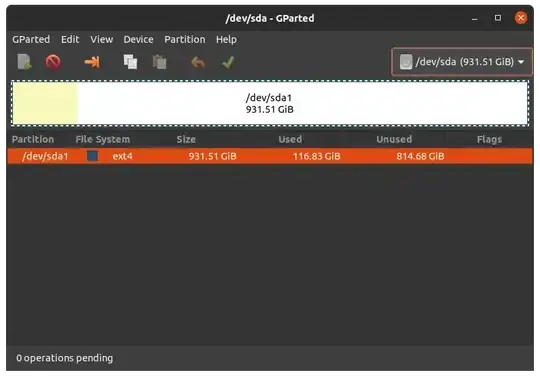
sudo lsblk? It looks to me like you have installed Ubuntu on a 128GB disk (sdb, with sdb2 being the second partition of that). Therefore /dev/sdb2 is mounted on /, being your root file system. – LightJack05 Jan 03 '24 at 01:01