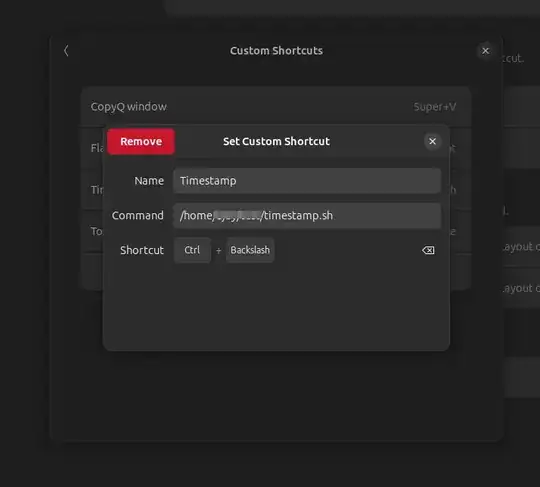I am trying to create a macro to print a timestamp, similar to Google Sheets Ctrl+Shift+; shortcu or in Windows Notepad (I think it was F5), and I am using Settings → Keyboard → Keyboard Shortcuts → Custom Shortcuts. I have entered:
- Name:
Timestamp - Command:
date +"%a, %B %d, %Y" - Shortcut: Super+Backslash
However I cannot get it to enter the timestamp in the terminal, Google Keep, or Gedit.
Specs:
Host: Laptop AB
BIOS: INSYDE Corp. 3.17 (10/27/2022)
OS: Ubuntu bookworm/sid (jammy) x86_64
DE: GNOME 42.9 (wayland)
Kernel: Linux 6.2.0-39-generic
Shell: bash 5.1.16
WM: Mutter
CPU: 11th Gen Intel i7-1165G7 (8) @ 4.7GHz
GPU: Intel TigerLake-LP GT2 [Iris Xe Graphics]
GPU Driver: i915
Memory: 6.81 GiB / 15.39 GiB (44%)
Disk (/): 16G / 228G (8%)
Network: Wifi6
Bluetooth: Intel Corp. AX210