I was installing Python on Ubuntu and suddenly I was not able to find the terminal. I have then restarted the PC now facing the below interface. I am confused what to do.
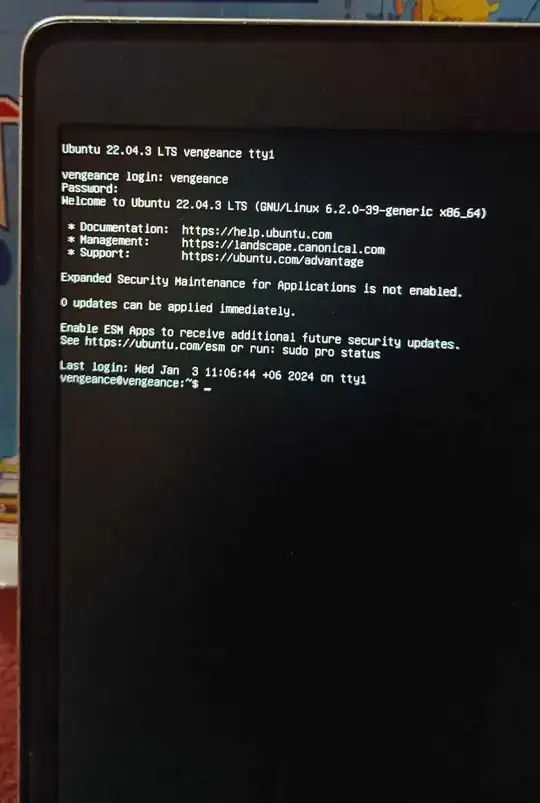 It asks for a username and password and I am confused about what to do. Please help me by reaching out.
It asks for a username and password and I am confused about what to do. Please help me by reaching out.
Asked
Active
Viewed 86 times
0
Ajay
- 1,246
-
Maybe this helps you: https://askubuntu.com/questions/168736/how-to-start-gui-from-command-line Edit: may I ask how you installed python I mean Python should come preinstalled. My uneducated guess is that as some stuff needs Python that could have messed something up. – Dönerkiddi69 Jan 03 '24 at 06:32
-
2Did you install & change the default python3 version; as that can prevent a desktop system from working correctly; making your system a server type text terminal system - which is what your picture shows; ie. you have a login & have logged into a text only session. You should be specific as to what you actually did (did you change the default version of python3?) or what are you running? Ubuntu 22.04.3 LTS Desktop (which has a GUI by default) or Ubuntu 22.04.3 LTS Server (what you picture shows, , and can result if certain packages mistakes are made to desktop systems) – guiverc Jan 03 '24 at 06:35
-
As all Ubuntu systems include python3 by default; you'll need to tell us exactly what you mean by "I was installing python3", as the expected error message for that is "is already installed" and thus nothing is actually done... What exactly did you do? and what were you running? Ubuntu 22.04.3 LTS Desktop? or Ubuntu 22.04.3 Server? – guiverc Jan 03 '24 at 06:37
-
1Does this answer your question? Removed Python 3 and now Ubuntu Software Center, terminal and other applications don't work – karel Jan 03 '24 at 09:43