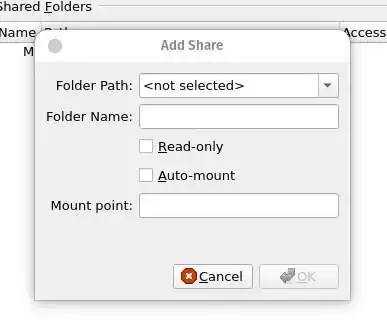I'm having the exact same problem solved by this answer (trying to add a shared folder in Virtual Box, having it be owned by my user; Win host/Ubuntu guest), but I need clearer instruction:
What is the sharedname_on_host mentioned in the 4th item to be added to /etc/fstab?
Add to /etc/fstab mount point
sharedname_on_host /xxx/xxx/ vboxsf defaults,dmode=755,fmode=644,gid=1000,uid=1000 0 0## gid and uid from point 3