I re-installed my nvidia server as all my setting had vanished. I followed instructions found here:https://forums.developer.nvidia.com/t/not-showing-nvidia-gpu-in-ubuntu-20-04/180557
when I rebooted. I had this weird screen, what is it and how do I get rid of it? Thanks in advance.
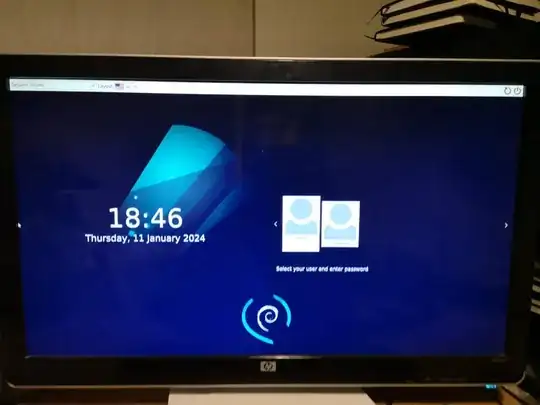
loginscreen from a system that has two 'visible' users. Click on one wiith your mouse, respond correctly to the Password: prompt, and you're in. – waltinator Jan 11 '24 at 19:13