Background
While using Ubuntu 22.04.3, I switched from the proprietary nvidia driver to nouveau in an attempt to get my second monitor working again. Upon reboot, the display was not detected.
So I reinstalled Ubuntu using a USB installer. However, now I am stuck at the screen above on a fresh install. The colored pixels appear after a few seconds.
Graphics Card
$ ubuntu-drivers devices
vendor : NVIDIA Corporation
model : GF119 [NVS 315]
driver : nvidia-driver-390 - distro non-free recommended
driver : xserver-xorg-video-nouveau - distro free builtin
Driver Installation
Via apt and ubuntu-drivers
Boot into recovery mode by holding shift. Enable networking while plugged into ethernet so that new drivers can be installed. Enter root to tinker with drivers.
$ sudo apt-get purge nouveau*
$ sudo apt-get purge nvidia*
$ sudo apt-get purge libnvidia*
$ sudo apt-get update
$ sudo ubuntu-drivers autoinstall
Errors were encountered while processing:
nvidia-dkms-390
nvidia-driver-390
E: Sub-process /usr/bin/dpkg returned an error code (1)
$ sudo apt-get install nvidia-dkms-390
see logs at /var/crash/nvidia-kernel-source-390.0.crash
E: Sub-process /usr/bin/dpkg returned an error code (1)
Here is a gist of that .crash file. I see a lot of type errors and warnings, so maybe the driver itself is bugged?
https://gist.github.com/aiqc/96a906344d789ad5c8834ecf5b602b58
Via Settings UI
If I try to update the nvidia driver through the settings UI, I get similar errors.
Via Nvidia's .run files
Similar errors https://www.nvidia.com/download/driverResults.aspx/101818/en-us/
Via ppa
I have tried installing the ppa drivers, and even downgraded my OS to match the specific version mention on the ppa page (22.04.2) https://launchpad.net/~graphics-drivers/+archive/ubuntu/ppa
$ sudo add-apt-repository ppa:graphics-drivers/ppa
$ sudo apt update
$ sudo apt install nvidia-graphics-drivers-390
E: Unable to locate package nvidia-graphics-drivers-390
$ sudo apt install nvidia-driver-390
Errors were encountered while processing:
nvidia-dkms-390
nvidia-driver-390
E: Sub-process /usr/bin/dpkg returned an error code (1)
Workaround
If I resume boot in recovery mode after deleting the drivers... it runs the OS with graphics:
llvmpipe (LLVM 15.0.7, 256 bits)
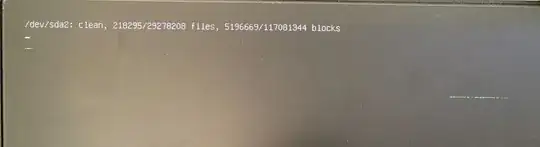
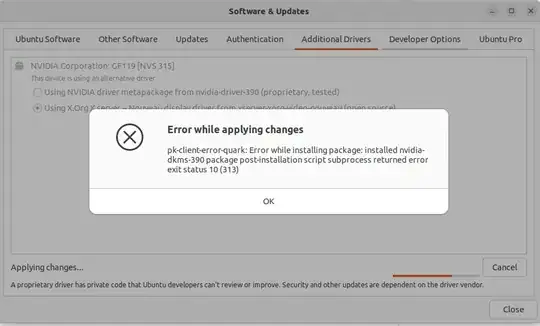
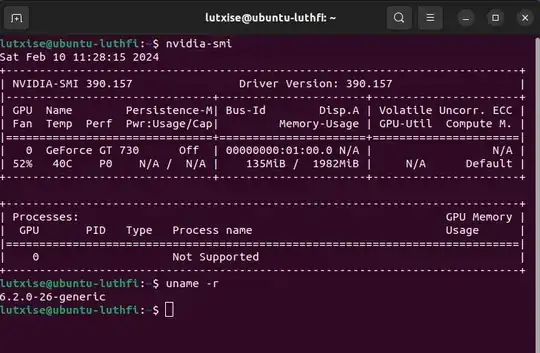
aptoutput. You also don't need the graphics driver PPA, nvidia-driver-390 is still in the 22.04 repos, but we need all the output fromaptduring installation to try and assist you. – Thomas Ward Jan 16 '24 at 19:24