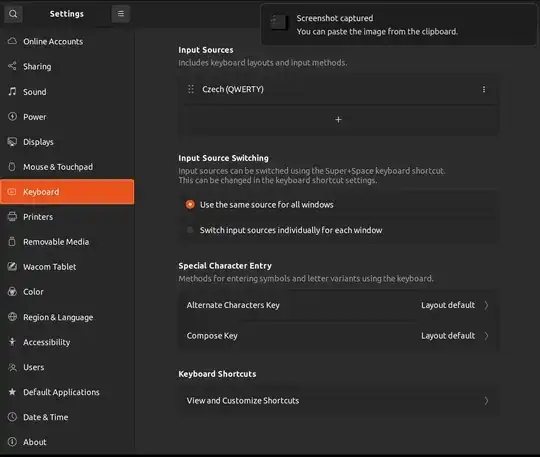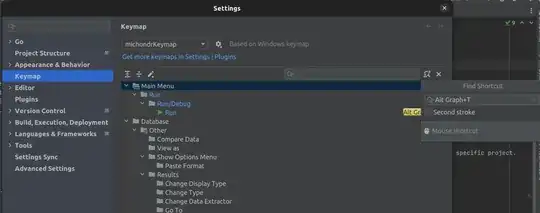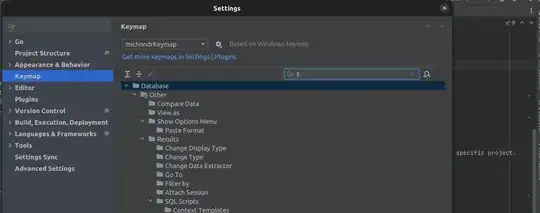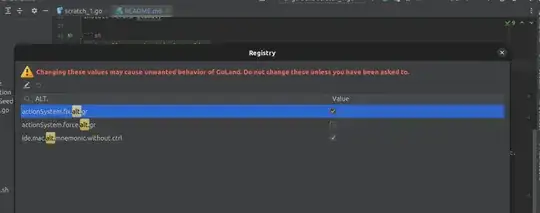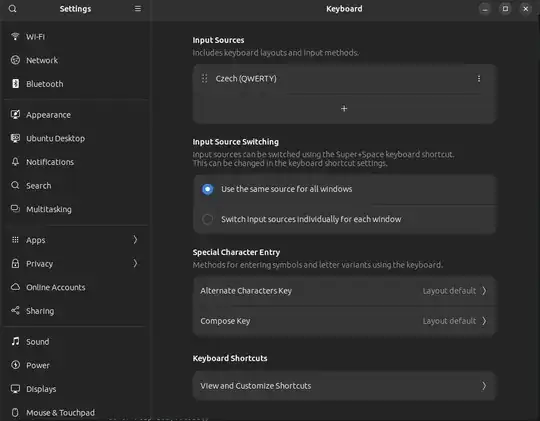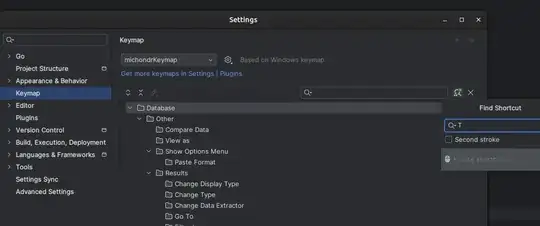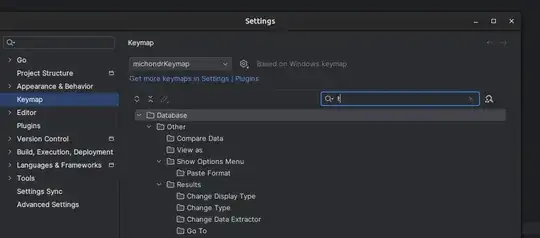I have three systems:
- laptop, running 22.04, where alt-gr works.
- 2 desktops on 23.04 where it does not.
I've tried to match keyboard/localization configs as best as I could, but it's no good.
This bothers me, as I have few keybindings in Jetbrains IDEs which now do not work.
I've come across this problem on je Jetbrain forums, it seems that there might be some hack with "fixing" AltGr (checking the checkbox in registry), but that didn't work
I tried the "Alternate Characters key" in GUI, but that didn't work either (I was able to write the ŧ char instead the T in keybinding, but that made more problems with some other special chars)
I've tried with VSCode, but it does not register the binding on the desktops either.
The following examples are tested with AltGr+t, but I also commonly use AltGr+a and AltGr+c
laptop setup
- xev detects
ISO_Level3_Shiftandŧchar (weird, but works):
KeyPress event, serial 34, synthetic NO, window 0x1a00001,
root 0x3cf, subw 0x0, time 63129127, (2778,633), root:(2878,861),
state 0x0, keycode 108 (keysym 0xfe03, ISO_Level3_Shift), same_screen YES,
XKeysymToKeycode returns keycode: 92
XLookupString gives 0 bytes:
XmbLookupString gives 0 bytes:
XFilterEvent returns: False
KeyPress event, serial 37, synthetic NO, window 0x1a00001,
root 0x3cf, subw 0x0, time 63130658, (2778,633), root:(2878,861),
state 0x80, keycode 28 (keysym 0x3bc, tslash), same_screen YES,
XLookupString gives 2 bytes: (c5 a7) "ŧ"
XmbLookupString gives 2 bytes: (c5 a7) "ŧ"
XFilterEvent returns: False
KeyRelease event, serial 37, synthetic NO, window 0x1a00001,
root 0x3cf, subw 0x0, time 63130895, (2778,633), root:(2878,861),
state 0x80, keycode 28 (keysym 0x3bc, tslash), same_screen YES,
XLookupString gives 2 bytes: (c5 a7) "ŧ"
XFilterEvent returns: False
KeyRelease event, serial 37, synthetic NO, window 0x1a00001,
root 0x3cf, subw 0x0, time 63131602, (2778,633), root:(2878,861),
state 0x80, keycode 108 (keysym 0xfe03, ISO_Level3_Shift), same_screen YES,
XKeysymToKeycode returns keycode: 92
XLookupString gives 0 bytes:
XFilterEvent returns: False
setxkbmap
michondr@zen ~> set | grep -E 'XMODIFIERS|GTK_IM_MODULE|QT_IM_MODULE';setxkbmap -query
QT_IM_MODULE ibus
XMODIFIERS @im=ibus
rules: evdev
model: pc105
layout: us
locale:
michondr@zen ~> locale
LANG=en_US.UTF-8
LANGUAGE=
LC_CTYPE="en_US.UTF-8"
LC_NUMERIC=cs_CZ.UTF-8
LC_TIME=cs_CZ.UTF-8
LC_COLLATE="en_US.UTF-8"
LC_MONETARY=cs_CZ.UTF-8
LC_MESSAGES="en_US.UTF-8"
LC_PAPER=cs_CZ.UTF-8
LC_NAME=cs_CZ.UTF-8
LC_ADDRESS=cs_CZ.UTF-8
LC_TELEPHONE=cs_CZ.UTF-8
LC_MEASUREMENT=cs_CZ.UTF-8
LC_IDENTIFICATION=cs_CZ.UTF-8
LC_ALL=
Screenshots:
keyboard settings in GUI:
goland: (pressing alt-gr + t):
when focused on the search:
Alt-GR settings in goland registry:
desktops
xev registers the same keyscodes
KeyPress event, serial 38, synthetic NO, window 0xe00001,
root 0x49e, subw 0x0, time 252633, (1848,776), root:(2018,940),
state 0x0, keycode 108 (keysym 0xfe03, ISO_Level3_Shift), same_screen YES,
XKeysymToKeycode returns keycode: 92
XLookupString gives 0 bytes:
XmbLookupString gives 0 bytes:
XFilterEvent returns: False
KeyPress event, serial 38, synthetic NO, window 0xe00001,
root 0x49e, subw 0x0, time 253113, (1848,776), root:(2018,940),
state 0x80, keycode 28 (keysym 0x3bc, tslash), same_screen YES,
XLookupString gives 2 bytes: (c5 a7) "ŧ"
XmbLookupString gives 2 bytes: (c5 a7) "ŧ"
XFilterEvent returns: False
KeyRelease event, serial 38, synthetic NO, window 0xe00001,
root 0x49e, subw 0x0, time 253233, (1848,776), root:(2018,940),
state 0x80, keycode 28 (keysym 0x3bc, tslash), same_screen YES,
XLookupString gives 2 bytes: (c5 a7) "ŧ"
XFilterEvent returns: False
KeyRelease event, serial 38, synthetic NO, window 0xe00001,
root 0x49e, subw 0x0, time 254009, (1848,776), root:(2018,940),
state 0x80, keycode 108 (keysym 0xfe03, ISO_Level3_Shift), same_screen YES,
XKeysymToKeycode returns keycode: 92
XLookupString gives 0 bytes:
XFilterEvent returns: False
setxkbmap: keyboard layout is the same
michondr@home ~> set | grep -E 'XMODIFIERS|GTK_IM_MODULE|QT_IM_MODULE';setxkbmap -query
QT_IM_MODULE ibus
XMODIFIERS @im=ibus
WARNING: Running setxkbmap against an XWayland server
rules: evdev
model: pc105
layout: us
locale:
michondr@home ~ [127]> locale
LANG=en_US.UTF-8
LANGUAGE=
LC_CTYPE="en_US.UTF-8"
LC_NUMERIC=cs_CZ.UTF-8
LC_TIME=cs_CZ.UTF-8
LC_COLLATE="en_US.UTF-8"
LC_MONETARY=cs_CZ.UTF-8
LC_MESSAGES="en_US.UTF-8"
LC_PAPER=cs_CZ.UTF-8
LC_NAME=cs_CZ.UTF-8
LC_ADDRESS=cs_CZ.UTF-8
LC_TELEPHONE=cs_CZ.UTF-8
LC_MEASUREMENT=cs_CZ.UTF-8
LC_IDENTIFICATION=cs_CZ.UTF-8
LC_ALL=
keyboard settings (also tried to have "alternative characters key" as right alt, still does not help (after logout and restart:
when focused on key search:
when focused on search:
goland registry:
Did this happen to anybody? Is it possible that something happened in the release?
If necessary, I can give more information about both of the machines.