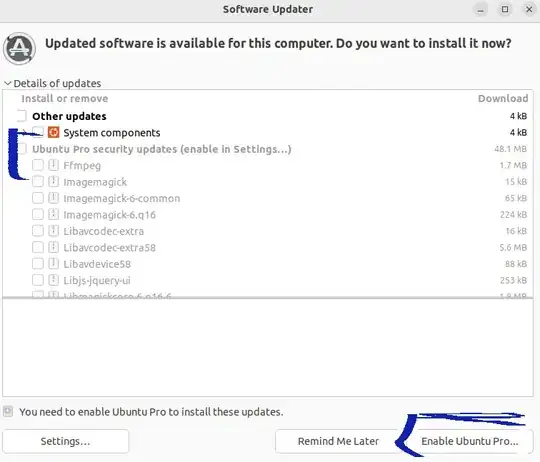Recently after an update I'm seeing some additional greyed out items for Ubuntu Pro as well as an "Enable Ubuntu Pro" button on the software updater screen. I don't want to install Ubuntu Pro at this time and I also want to disable it from being shown on the software updater screen - see image below.
What are the steps to do that?
- Release Info: Distributor ID: Ubuntu
- Description: Ubuntu 22.04.3 LTS
- Release: 22.04
- Codename: jammy
NB: This question has to do with the Software Update UI, not the command line interface.
Edit: tried this:
sudo mv /etc/apt/apt.conf.d/20apt-esm-hook.conf /etc/apt/apt.conf.d/20apt-esm-hook.conf.bak
then
sudo apt update
- This did remove the additional Pro packages from list on the command line, but had no effect on the Software Updater UI.
- So, still looking for good Software Updater UI solution.