My external backup disk, not a dual boot system
mix@mix-Latitude-E5530-vPro:~$ sudo fsck /dev/sdc
fsck from util-linux 2.39.1
e2fsck 1.47.0 (5-Feb-2023)
ext2fs_open2: Bad magic number in super-block
fsck.ext2: Superblock invalid, trying backup blocks...
fsck.ext2: Bad magic number in super-block while trying to open /dev/sdc
The superblock could not be read or does not describe a valid ext2/ext3/ext4
filesystem. If the device is valid and it really contains an ext2/ext3/ext4
filesystem (and not swap or ufs or something else), then the superblock
is corrupt, and you might try running e2fsck with an alternate superblock:
e2fsck -b 8193 <device>
or
e2fsck -b 32768 <device>
Found a dos partition table in /dev/sdc
Please advice
Error message: The file system INTENSO MIX MIX on ST1750LM000 HN-M171RAD is damaged
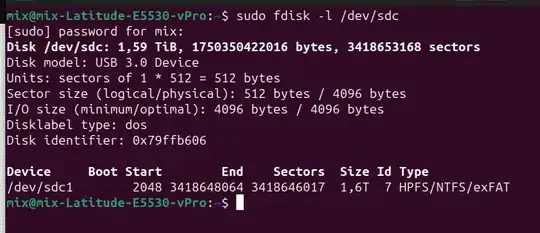
sudo fdisk -l /dev/sdcfrom the command line please? If it's not an ext partition, then you need to use a different file system checker. Is the drive formatted as NTFS? If so, you need to attempt usingntfsfixon the partition, then use a Windows system to actually runchkdiskto fully repair the system. Unfortunately only Windows can run a system check properly for NTFS. You could get a Windows ISO, follow a tutorial to put it on a USB stick, then boot to the Windows USB to runchkdiskfrom its recovery environment, which is always an option. – Thomas Ward Jan 21 '24 at 23:05