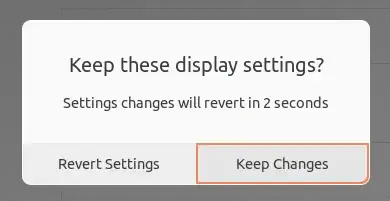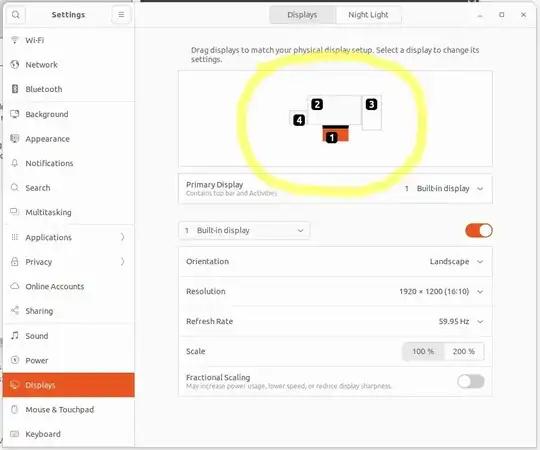When I change display settings, such as external monitor locations, resolutions, orientations, etc, my new USB-C to dual 4k 60 Hz adapter takes too long to respond. It works, but not quickly enough for me to click Keep Changes (shown below) to accept the new settings. So, I am unable to change my screen layout! How can I increase this display setting delay before it reverts the monitors to the old setting?
I'm on Ubuntu 22.04, but will need this on 20.04 too.
I'd like to change the delay from like 30 to 60 seconds.
I'm on a Dell XPS 15 9530 laptop, and a Dell Precision 5570 (nearly the same computer). The main ports I'm testing with the adapter are the USB-C Thunderbolt 4 connections on the left (XPS 15 9530 specs here), which support DP Alt Mode 1.4.
Because the timeout is too short, I can't change this layout:
This button doesn't give me adequate timeout for my adapter, and so it's timing out when my screen is still black, before my adapter has begun fully displaying the new settings. I can move my mouse cursor around the new screen configuration while all displays are still black/dark, but then it times out before the windows show up again, so I am never able to click "Keep Changes" in time below: