So this is the error I get whenever I try to use sudo apt update on my terminator
Asked
Active
Viewed 100 times
0
Thomas Ward
- 74,764
1 Answers
1
Your repository settings are configuired to use ROS version 1 repositories. Those are no longer up to date and do not support Ubuntu versions later than 20.04 - Jammy is 22.04.
You need to update the configuration for your repositories and use the ROS2 repositories - which use http://packages.ros.org/ros2/ubuntu instead of http://packages.ros.org/ros/ubuntu, and use ROS 2 instead of ROS 1.
You may want to refer to the ROS repository documentation here as well - https://docs.ros.org/en/foxy/Installation/Ubuntu-Install-Debians.html - to make sure you have the repository set up properly.
(I will expand to include those details once I'm at a computer, I'm on my tablet right now on my commute home from work)
Thomas Ward
- 74,764
-
Thanks @Thomas, please let me know how do i change this to the link that you have provided. – Gautham 005 Feb 01 '24 at 00:11
-
@Gautham005 find where in your files under
/etc/apt/contains the line 'packages.ros.org' in it, open in your favorite text editor (with sudo), change line, save file, run standardapt update. – Thomas Ward Feb 01 '24 at 03:35 -
-
@Gautham005 glad to hear it! Please mark this answer as accepted if it solved the issue! – Thomas Ward Feb 01 '24 at 17:03
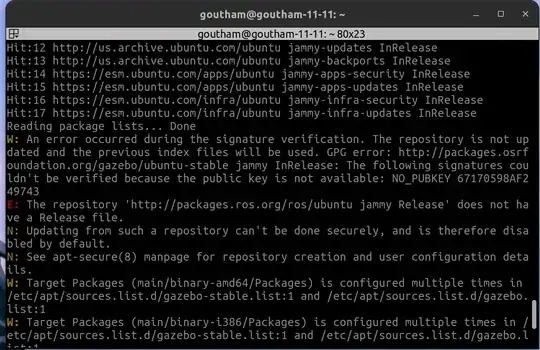
/etc/apt/sources.list.dand delete the file that contains it. https://docs.ros.org/en/foxy/Installation/Ubuntu-Install-Debians.html says that ros2 should be using http://packages.ros.org/ros2/ubuntu – Daniel T Jan 31 '24 at 22:40