I have an Acer Aspire3 laptop, and I am trying to open up a Memorex 8GB USB stick from the Files application in Ubuntu. I Given that I have important data I don't want to accidentally destroy I don't want to touch anything without an actual human giving me advice.
This USB stick was working before, and the partition looks like this.
Is there a partition number that comes after the sda part? - No
When I go to find /dev/sda the file sda is something I can't access and Properties tells me it has "0 bytes". I first noticed that this was happening today. It could have been happening earlier, but I never checked.
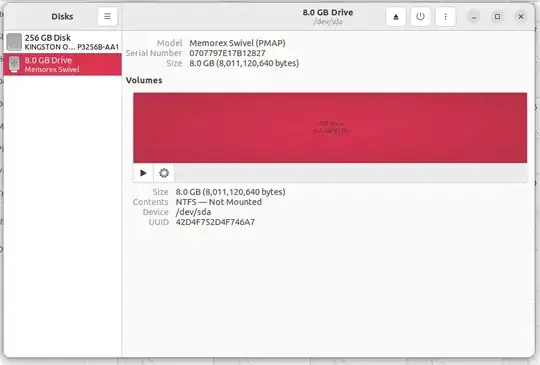
The Windows "Fast Boot" setting leaves the disk partition in an undocumented, proprietary state that Linux isn't permitted to recognize. Boot back into Windows and disable "Fast Boot". Be prepared to have to re-disable "Fast Boot" - Windows updates have been known to turn it back on. See https://www.windowscentral.com/how-disable-windows-10-fast-startup
– waltinator Feb 02 '24 at 18:26and yes, this laptop has been solely Ubuntu for all that time
– FJDpaco Feb 02 '24 at 18:30