I am trying to print to my dotmatix printer from command line. How to mention the font and font size
I tried with enscript but got error
enscript -B --font=Sans@11 -p - /home/tk/Documents/bill.txt | lp -d TVS_MSP-250CH -
couldn't open AFM file for font "Sans", using default
I want to get the same experice which I get when I open the file in text and click on print
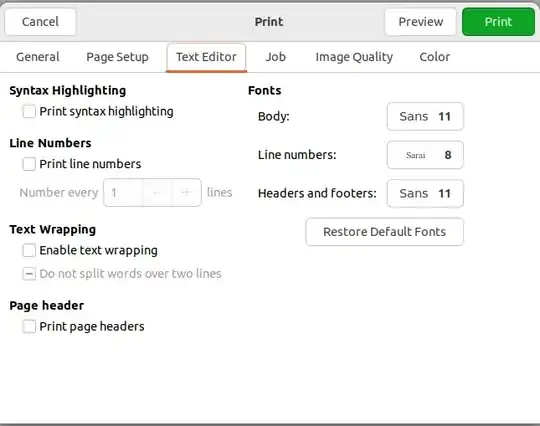
a2psfor all my ASCII-to-Postscript needs. It handles fonts, character sizes, line width, multicolumn printing, Portrait/Landscape, ... Readman a2ps. – waltinator Feb 04 '24 at 14:44