I am running Ubuntu 22.04 on an iMac 2012 fusion drive - to my great satisfaction. (Dual boot with OSX / MacOs Catalina)
The only problem I have is that I can not get an external 27" monitor to be detected. The external monitor does work OK on MacOs Catalina.
(For readability I have cleaned up this post drastically.)
System Profiler command on MacOs (same machine) : with a new cable, a good one. On MacOs, I have a perfect view.
Yet Ubuntu does not recognize the external display.
I tried another driver, the "nouveau". But that killed my graphical environment. Searched for 1 hour. Needed to repair it via
sudo ubuntu-drivers autoinstall
ignore the errors, reboot, and OK. Thanks to linuxbabe.
When I update the driver to the nouveau driver via command line, Ubuntu starts up OK after a reboot.
apt-get install xserver-xorg-video-nouveau
But.... when I update the driver to the nouveau driver via the Ubuntu settings screen, (see below), then Ubuntu graphical env. does not start up. And then I also see something strange, I think it is related to the external monitor :
lshw -c display
======
Testing with Linux on an even older iMac:
I also tested an iMac 2010 with ATI Radeon card, that is working OK with the 2nd monitor.
======
Testing with Fedore Live USB and Mint Live USB :
I also tested the imac 2012 with a Fedora live USB, that is working with the 2nd monitor too. But it is running Wayland.
After testing Fedora Live USB, I tested also with a live USB from Mint, and installed them both.
In all cases, Linux seems to “think” the external display is working fine, since my windows and mouse disappear into the black external screen every once in a while. That screen is also visible in display setup. But it remains black.
In a last try, I downloaded a brand new Ubuntu 22.04 (11 feb 2024), just to have a nice clean system. And guess what ….
IT WORKED straight out of the box!
But only 10 minutes, before the reboot. This was exactly what I feared, considering the “after installation processes”.
I made some screenshots and notes BEFORE THE REBOOT.
Check the different outcome from the nvidia tool AFTER THE REBOOT:
==============
After much help and a lot of research, I decided to fully re-install Ubuntu 22.04 and note down the differences before and after an apt update and apt upgrade for anaysis.
This are nvidia-related messages before the apt upgrade, with NVIDIA OK and the 2nd monitor also OK:
Check the DMESG entries related to NVIDIA and external monitor working OK:
==========
This are nvidia-related messages after apt upgrade, with NVIDIA NOT OK and the external monitor NOT OK:
An NVIDIA 418 entry suddenly appeared, and the NVIDIA 390 is still there, still I have the idea they are not used.
Check the DMESG entries related to NVIDIA, when it is NOT working:
The output from modprobe nvidia after apt upgrade gives:
modprobe: FATAL: Module nvidia not found in directory /lib/modules /6.5.0-18-generic
===========
Cheers
Pla


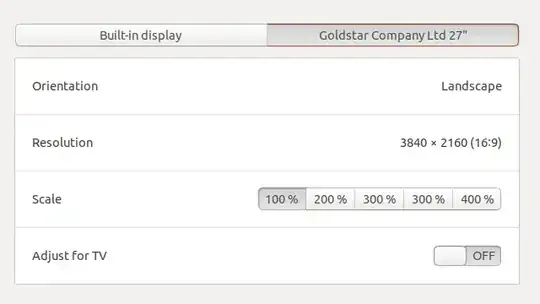
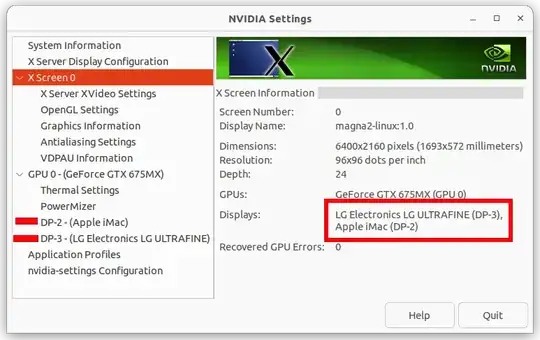
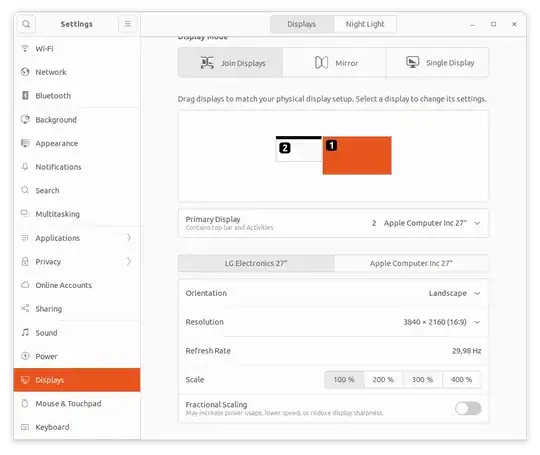









sudo journalctl -b 0. Readman journalctl. If the kernel doesn't detect the monitor, suspect cable/connector difficulties. Ask your system aboutsudo lshw -class display. Please [edit] your question to add whatever information you get. Do not use Add Comment. – waltinator Feb 04 '24 at 17:05nouvoudriver? Does it work? – Archisman Panigrahi Feb 07 '24 at 22:40