You are listing a setup for a SERVER and one that has long ago been abandoned.
- no swap, we use a swap file
- /tmp and /efi are not for you to setup; the installer takes care of it. /var only if you use a server and even then there are better option: you edit mysql conf and log conf to use your data partition and not
/var/ (you want to keep those files after a re-install anyways).
The only one you need is a data partition: so / for --a minimum-- of 25Gb (add a few if you want) and the remainder as a named partition (I called mine /discworld/, You can use NTFS -if- you have a dual boot; otherwise stick to EXT4).
Edit ~/config/users-dirs.dirs to point to the partition, Then "move" the directories in /home/$USER/ to /discworld/.
This has nothing to do with speed but with convenience:
- easy backup of personal files
- re-install means formatting
/ and mounting your data partition.
So during the installation in the create new partition menu. Define a partition mounted at / and ext4. Then a second partition e.g. mounted on /home or /jim?
I would use /jim myself and keep /home/ on / and empty except for the hidden (/config) files in there . You can use /home but that has to be ext4 so if you have another OS (ie. Windows) you can not see those files.
Why only 25GB for /?
For a desktop this is more than enough, You will not reach 20.
Can I use e.g. 100GB instead?
Sure. You can always change it using gparted the shrink and enlarge options.
Edit ~/config/users-dirs.dirs to point to the partition... is this something to do after the installation?
Afterwards.
Examples from my system with all the fluff removed:
rinzwind@discworld:~$ df -H
Filesystem Size Used Avail Use% Mrun
/dev/nvme0n1p2 41G 17G 23G 43% /
/dev/nvme0n1p3 462G 275G 164G 63% /discworld
(17G is due to using snap but in all my years it never went over 20Gb; I always check just before reinstalling to a new version)
and
inzwind@discworld:~$ more .config/user-dirs.dirs
# This file is written by xdg-user-dirs-update
# If you want to change or add directories, just edit the line you're
# interested in. All local changes will be retained on the next run.
# Format is XDG_xxx_DIR="/discworld/yyy", where yyy is a shell-escaped
# homedir-relative path, or XDG_xxx_DIR="/yyy", where /yyy is an
# absolute path. No other format is supported.
#
XDG_DESKTOP_DIR="/discworld/Desktop"
XDG_DOWNLOAD_DIR="/discworld/Downloads"
XDG_TEMPLATES_DIR="/discworld/Templates"
XDG_PUBLICSHARE_DIR="/discworld/Public"
XDG_DOCUMENTS_DIR="/discworld/Documents"
XDG_MUSIC_DIR="/discworld/Music"
XDG_PICTURES_DIR="/discworld/Pictures"
XDG_VIDEOS_DIR="/discworld/Videos"
Also: the smart thing to do is to add all alterations you do into a textfile or copy files to your own partiton. If you do that you follow up a re-install by executing that text file and the system itself sets itself up (instead of you editing the same files every 6 months ;))
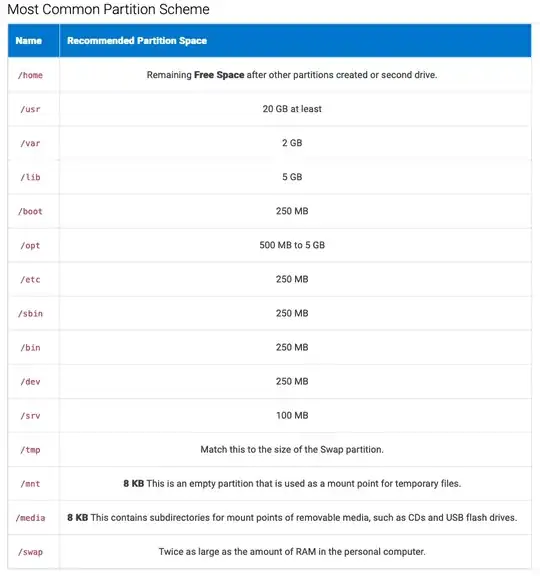
/rootand the root partition (ie./) are very different things. The/root/partition is usually only KB or at most MB in size.... where as the root partition being/is very critical. (/rootis the user account for the root user) – guiverc Feb 10 '24 at 10:16but you do mention Kubuntu or a desktop install!It is Kubuntu on a laptop – Jim Feb 10 '24 at 10:31/or the root partition,/home(which is optional) andswapwhich can be used too, but using swapfile allows you to easily increase/decrease size at will instead of planning ahead which swap partition requires... KISS is usually best. – guiverc Feb 10 '24 at 10:36/andswapis not required and also/homeis optional isn't that the same as choosing the option ofUsing the entire diskduring the installation process? Alsousing swapfileis that an option to explicitly select or it is installed by default? – Jim Feb 10 '24 at 10:38/homepartition as an escape route if I decide some day in the future that I want to leave Ubuntu and go elsewhere (given many GNU/Linux systems cannot preserve files unless there is a/homepartition) however this system doesn't have a separate /home, as I have no intention of leaving Ubuntu GNU/Linux here. FYI: You mention Kubuntu, but gave no release details thus we can't be specific, as some install details can change over time (ie. between releases) but most recent releases create swapfile by default UNLESS you specifically create swap partition. – guiverc Feb 10 '24 at 10:39Kubuntu 22.04.3 LTS– Jim Feb 10 '24 at 10:50GO BACKthe existing installation is fully corrupted. I think that's a bug in Kubuntu – Jim Feb 10 '24 at 14:20