I need to connect to a WiFi network that has WPA3-Enterprise as its security method for Wifi with username/password authentication. In windows, I can connect to this network just fine, by only having to enter the username and password given to me for the network, with no pre-shared key or certificate so I assume EAP is being used.
However, when I try to connect to the network in Ubuntu 23.10 using the GNOME GUI, I see that no WPA3-Enteprise option is available from the drop-down of security methods, only WPA3-personal:
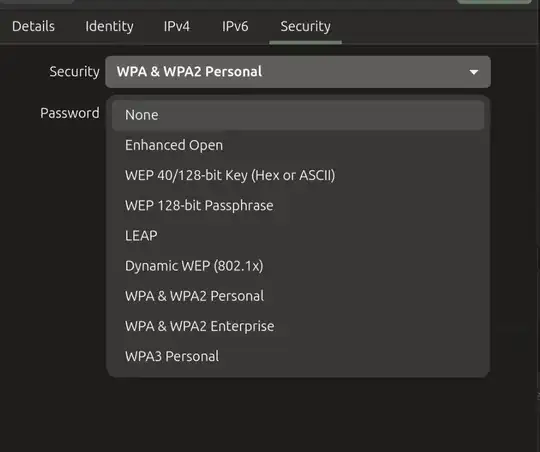
I also tried the solution specified in in this answer with NetworkManager but to no success.
I also tried the following netplan configuration:
network:
version: 2
renderer: NetworkManager
wifis:
wlpXXX:
dhcp4: true
access-points:
"WWS":
networkmanager:
passthrough:
wifi-security.key-mgmt: "wpa-eap"
wifi-sec.eap: "peap"
wifi-sec.identity: "my-username-here"
wifi-sec.password: "my-password-here"
wifi-sec.phase2-auth: "mschapv2"
But I still can't get it to connect.
So how can I connect to WPA3-enteprise in Ubuntu 23.10 , and is it even currently supported?
Edit: When I try to connect in GNOME through WPA/WPA2 PEAP, a lightbox dialogue opens asking for my username and password. After I enter it, the network still remains unconnected and I am asked for my username password a second time after about 30 seconds. Nothing happens after entering it a second time. Output of NetworkManager while trying to connect is as follows:
Feb 21 09:49:20 dingusbook-pro NetworkManager[1051]: <info> [1708471160.6339] device (wlp170s0): state change: disconnected -> prepare (reason 'none', sys-iface-state: 'managed')
Feb 21 09:49:20 dingusbook-pro NetworkManager[1051]: <info> [1708471160.6343] manager: NetworkManager state is now CONNECTING
Feb 21 09:49:20 dingusbook-pro NetworkManager[1051]: <info> [1708471160.6348] device (wlp170s0): state change: prepare -> config (reason 'none', sys-iface-state: 'managed')
Feb 21 09:49:20 dingusbook-pro NetworkManager[1051]: <info> [1708471160.6356] device (wlp170s0): Activation: (wifi) access point 'WWS' has security, but secrets are required.
Feb 21 09:49:20 dingusbook-pro NetworkManager[1051]: <info> [1708471160.6356] device (wlp170s0): state change: config -> need-auth (reason 'none', sys-iface-state: 'managed')
Feb 21 09:49:20 dingusbook-pro NetworkManager[1051]: <info> [1708471160.6397] device (wlp170s0): state change: need-auth -> prepare (reason 'none', sys-iface-state: 'managed')
Feb 21 09:49:20 dingusbook-pro NetworkManager[1051]: <info> [1708471160.6411] device (wlp170s0): state change: prepare -> config (reason 'none', sys-iface-state: 'managed')
Feb 21 09:49:20 dingusbook-pro NetworkManager[1051]: <info> [1708471160.6422] device (wlp170s0): Activation: (wifi) connection 'WWS' has security, and secrets exist. No new secrets needed.
Feb 21 09:49:20 dingusbook-pro NetworkManager[1051]: <info> [1708471160.6424] Config: added 'ssid' value 'WWS'
Feb 21 09:49:20 dingusbook-pro NetworkManager[1051]: <info> [1708471160.6425] Config: added 'scan_ssid' value '1'
Feb 21 09:49:20 dingusbook-pro NetworkManager[1051]: <info> [1708471160.6425] Config: added 'bgscan' value 'simple:30:-65:300'
Feb 21 09:49:20 dingusbook-pro NetworkManager[1051]: <info> [1708471160.6426] Config: added 'key_mgmt' value 'WPA-EAP FT-EAP FT-EAP-SHA384 WPA-EAP-SHA256'
Feb 21 09:49:20 dingusbook-pro NetworkManager[1051]: <info> [1708471160.6426] Config: added 'password' value '<hidden>'
Feb 21 09:49:20 dingusbook-pro NetworkManager[1051]: <info> [1708471160.6426] Config: added 'eap' value 'PEAP'
Feb 21 09:49:20 dingusbook-pro NetworkManager[1051]: <info> [1708471160.6426] Config: added 'fragment_size' value '1266'
Feb 21 09:49:20 dingusbook-pro NetworkManager[1051]: <info> [1708471160.6427] Config: added 'phase2' value 'auth=MSCHAPV2'
Feb 21 09:49:20 dingusbook-pro NetworkManager[1051]: <info> [1708471160.6427] Config: added 'domain_suffix_match' value 'WORKGROUP'
Feb 21 09:49:20 dingusbook-pro NetworkManager[1051]: <info> [1708471160.6428] Config: added 'identity' value 'nikolaipatrick'
Feb 21 09:49:20 dingusbook-pro NetworkManager[1051]: <info> [1708471160.6428] Config: added 'anonymous_identity' value 'nikolaipatrick'
Feb 21 09:49:20 dingusbook-pro NetworkManager[1051]: <info> [1708471160.6428] Config: added 'proactive_key_caching' value '1'
Feb 21 09:49:20 dingusbook-pro NetworkManager[1051]: <info> [1708471160.6861] device (wlp170s0): supplicant interface state: disconnected -> authenticating
Feb 21 09:49:20 dingusbook-pro NetworkManager[1051]: <info> [1708471160.6863] device (p2p-dev-wlp170s0): supplicant management interface state: disconnected -> authenticating
Feb 21 09:49:20 dingusbook-pro NetworkManager[1051]: <info> [1708471160.7228] device (wlp170s0): supplicant interface state: authenticating -> associating
Feb 21 09:49:20 dingusbook-pro NetworkManager[1051]: <info> [1708471160.7230] device (p2p-dev-wlp170s0): supplicant management interface state: authenticating -> associating
Feb 21 09:49:20 dingusbook-pro NetworkManager[1051]: <info> [1708471160.7669] device (wlp170s0): supplicant interface state: associating -> associated
Feb 21 09:49:20 dingusbook-pro NetworkManager[1051]: <info> [1708471160.7671] device (p2p-dev-wlp170s0): supplicant management interface state: associating -> associated
Feb 21 09:49:22 dingusbook-pro NetworkManager[1051]: <info> [1708471162.9053] device (wlp170s0): supplicant interface state: associated -> disconnected
Feb 21 09:49:22 dingusbook-pro NetworkManager[1051]: <info> [1708471162.9054] device (p2p-dev-wlp170s0): supplicant management interface state: associated -> disconnected
Feb 21 09:49:23 dingusbook-pro NetworkManager[1051]: <info> [1708471163.0065] device (wlp170s0): supplicant interface state: disconnected -> scanning
Feb 21 09:49:23 dingusbook-pro NetworkManager[1051]: <info> [1708471163.0066] device (p2p-dev-wlp170s0): supplicant management interface state: disconnected -> scanning
Feb 21 09:49:34 dingusbook-pro NetworkManager[1051]: <info> [1708471174.5460] device (wlp170s0): supplicant interface state: scanning -> authenticating
Feb 21 09:49:34 dingusbook-pro NetworkManager[1051]: <info> [1708471174.5461] device (p2p-dev-wlp170s0): supplicant management interface state: scanning -> authenticating
Feb 21 09:49:34 dingusbook-pro NetworkManager[1051]: <info> [1708471174.5883] device (wlp170s0): supplicant interface state: authenticating -> associating
Feb 21 09:49:34 dingusbook-pro NetworkManager[1051]: <info> [1708471174.5884] device (p2p-dev-wlp170s0): supplicant management interface state: authenticating -> associating
Feb 21 09:49:34 dingusbook-pro NetworkManager[1051]: <info> [1708471174.6303] device (wlp170s0): supplicant interface state: associating -> associated
Feb 21 09:49:34 dingusbook-pro NetworkManager[1051]: <info> [1708471174.6304] device (p2p-dev-wlp170s0): supplicant management interface state: associating -> associated
Feb 21 09:49:36 dingusbook-pro NetworkManager[1051]: <info> [1708471176.7486] device (wlp170s0): supplicant interface state: associated -> disconnected
Feb 21 09:49:36 dingusbook-pro NetworkManager[1051]: <info> [1708471176.7487] device (p2p-dev-wlp170s0): supplicant management interface state: associated -> disconnected
Feb 21 09:49:36 dingusbook-pro NetworkManager[1051]: <info> [1708471176.8485] device (wlp170s0): supplicant interface state: disconnected -> scanning
Feb 21 09:49:36 dingusbook-pro NetworkManager[1051]: <info> [1708471176.8486] device (p2p-dev-wlp170s0): supplicant management interface state: disconnected -> scanning
Feb 21 09:49:46 dingusbook-pro NetworkManager[1051]: <warn> [1708471186.3545] device (wlp170s0): Activation: (wifi) association took too long
Feb 21 09:49:46 dingusbook-pro NetworkManager[1051]: <info> [1708471186.3548] device (wlp170s0): state change: config -> need-auth (reason 'none', sys-iface-state: 'managed')
Feb 21 09:49:46 dingusbook-pro NetworkManager[1051]: <warn> [1708471186.3559] device (wlp170s0): Activation: (wifi) asking for new secrets
Feb 21 09:49:50 dingusbook-pro generate[20755]: Permissions for /etc/netplan/01-network-manager-all.yaml are too open. Netplan configuration should NOT be accessible by others.
Feb 21 09:49:51 dingusbook-pro NetworkManager[1051]: <info> [1708471191.0461] device (wlp170s0): state change: need-auth -> prepare (reason 'none', sys-iface-state: 'managed')
Feb 21 09:49:51 dingusbook-pro NetworkManager[1051]: <info> [1708471191.0465] device (wlp170s0): state change: prepare -> config (reason 'none', sys-iface-state: 'managed')
Feb 21 09:49:51 dingusbook-pro NetworkManager[1051]: <info> [1708471191.0468] device (wlp170s0): Activation: (wifi) connection 'WWS' has security, and secrets exist. No new secrets needed.
Feb 21 09:49:51 dingusbook-pro NetworkManager[1051]: <info> [1708471191.0469] Config: added 'ssid' value 'WWS'
Feb 21 09:49:51 dingusbook-pro NetworkManager[1051]: <info> [1708471191.0469] Config: added 'scan_ssid' value '1'
Feb 21 09:49:51 dingusbook-pro NetworkManager[1051]: <info> [1708471191.0469] Config: added 'bgscan' value 'simple:30:-65:300'
Feb 21 09:49:51 dingusbook-pro NetworkManager[1051]: <info> [1708471191.0469] Config: added 'key_mgmt' value 'WPA-EAP FT-EAP FT-EAP-SHA384 WPA-EAP-SHA256'
Feb 21 09:49:51 dingusbook-pro NetworkManager[1051]: <info> [1708471191.0470] Config: added 'password' value '<hidden>'
Feb 21 09:49:51 dingusbook-pro NetworkManager[1051]: <info> [1708471191.0470] Config: added 'eap' value 'PEAP'
Feb 21 09:49:51 dingusbook-pro NetworkManager[1051]: <info> [1708471191.0470] Config: added 'fragment_size' value '1266'
Feb 21 09:49:51 dingusbook-pro NetworkManager[1051]: <info> [1708471191.0470] Config: added 'phase2' value 'auth=MSCHAPV2'
Feb 21 09:49:51 dingusbook-pro NetworkManager[1051]: <info> [1708471191.0470] Config: added 'domain_suffix_match' value 'WORKGROUP'
Feb 21 09:49:51 dingusbook-pro NetworkManager[1051]: <info> [1708471191.0470] Config: added 'identity' value 'nikolaipatrick'
Feb 21 09:49:51 dingusbook-pro NetworkManager[1051]: <info> [1708471191.0470] Config: added 'anonymous_identity' value 'nikolaipatrick'
Feb 21 09:49:51 dingusbook-pro NetworkManager[1051]: <info> [1708471191.0470] Config: added 'proactive_key_caching' value '1'
Feb 21 09:49:53 dingusbook-pro NetworkManager[1051]: <info> [1708471193.4885] device (wlp170s0): supplicant interface state: scanning -> authenticating
Feb 21 09:49:53 dingusbook-pro NetworkManager[1051]: <info> [1708471193.4886] device (p2p-dev-wlp170s0): supplicant management interface state: scanning -> authenticating
Feb 21 09:49:53 dingusbook-pro NetworkManager[1051]: <info> [1708471193.5306] device (wlp170s0): supplicant interface state: authenticating -> associating
Feb 21 09:49:53 dingusbook-pro NetworkManager[1051]: <info> [1708471193.5307] device (p2p-dev-wlp170s0): supplicant management interface state: authenticating -> associating
Feb 21 09:49:53 dingusbook-pro NetworkManager[1051]: <info> [1708471193.5742] device (wlp170s0): supplicant interface state: associating -> associated
Feb 21 09:49:53 dingusbook-pro NetworkManager[1051]: <info> [1708471193.5742] device (p2p-dev-wlp170s0): supplicant management interface state: associating -> associated
Feb 21 09:49:55 dingusbook-pro NetworkManager[1051]: <info> [1708471195.6842] device (wlp170s0): supplicant interface state: associated -> disconnected
Feb 21 09:49:55 dingusbook-pro NetworkManager[1051]: <info> [1708471195.6843] device (p2p-dev-wlp170s0): supplicant management interface state: associated -> disconnected
Feb 21 09:49:55 dingusbook-pro NetworkManager[1051]: <info> [1708471195.7848] device (wlp170s0): supplicant interface state: disconnected -> scanning
Feb 21 09:49:55 dingusbook-pro NetworkManager[1051]: <info> [1708471195.7849] device (p2p-dev-wlp170s0): supplicant management interface state: disconnected -> scanning
Feb 21 09:50:07 dingusbook-pro NetworkManager[1051]: <info> [1708471207.9631] device (wlp170s0): supplicant interface state: scanning -> authenticating
Feb 21 09:50:07 dingusbook-pro NetworkManager[1051]: <info> [1708471207.9632] device (p2p-dev-wlp170s0): supplicant management interface state: scanning -> authenticating
Feb 21 09:50:07 dingusbook-pro NetworkManager[1051]: <info> [1708471207.9995] device (wlp170s0): supplicant interface state: authenticating -> associating
Feb 21 09:50:07 dingusbook-pro NetworkManager[1051]: <info> [1708471207.9996] device (p2p-dev-wlp170s0): supplicant management interface state: authenticating -> associating
Feb 21 09:50:08 dingusbook-pro NetworkManager[1051]: <info> [1708471208.0477] device (wlp170s0): supplicant interface state: associating -> associated
Feb 21 09:50:08 dingusbook-pro NetworkManager[1051]: <info> [1708471208.0477] device (p2p-dev-wlp170s0): supplicant management interface state: associating -> associated
Feb 21 09:50:10 dingusbook-pro NetworkManager[1051]: <info> [1708471210.2008] device (wlp170s0): supplicant interface state: associated -> disconnected
Feb 21 09:50:10 dingusbook-pro NetworkManager[1051]: <info> [1708471210.2009] device (p2p-dev-wlp170s0): supplicant management interface state: associated -> disconnected
Feb 21 09:50:10 dingusbook-pro NetworkManager[1051]: <info> [1708471210.3009] device (wlp170s0): supplicant interface state: disconnected -> scanning
Feb 21 09:50:10 dingusbook-pro NetworkManager[1051]: <info> [1708471210.3010] device (p2p-dev-wlp170s0): supplicant management interface state: disconnected -> scanning
Feb 21 09:50:16 dingusbook-pro NetworkManager[1051]: <warn> [1708471216.3542] device (wlp170s0): Activation: (wifi) association took too long
Feb 21 09:50:16 dingusbook-pro NetworkManager[1051]: <info> [1708471216.3542] device (wlp170s0): state change: config -> need-auth (reason 'none', sys-iface-state: 'managed')
Feb 21 09:50:16 dingusbook-pro NetworkManager[1051]: <warn> [1708471216.3547] device (wlp170s0): Activation: (wifi) asking for new secrets
Feb 21 09:50:20 dingusbook-pro generate[21589]: Permissions for /etc/netplan/01-network-manager-all.yaml are too open. Netplan configuration should NOT be accessible by others.
Feb 21 09:50:20 dingusbook-pro NetworkManager[1051]: <info> [1708471220.7659] device (wlp170s0): state change: need-auth -> prepare (reason 'none', sys-iface-state: 'managed')
Feb 21 09:50:20 dingusbook-pro NetworkManager[1051]: <info> [1708471220.7662] device (wlp170s0): state change: prepare -> config (reason 'none', sys-iface-state: 'managed')
Feb 21 09:50:20 dingusbook-pro NetworkManager[1051]: <info> [1708471220.7666] device (wlp170s0): Activation: (wifi) connection 'WWS' has security, and secrets exist. No new secrets needed.
Feb 21 09:50:20 dingusbook-pro NetworkManager[1051]: <info> [1708471220.7667] Config: added 'ssid' value 'WWS'
Feb 21 09:50:20 dingusbook-pro NetworkManager[1051]: <info> [1708471220.7667] Config: added 'scan_ssid' value '1'
Feb 21 09:50:20 dingusbook-pro NetworkManager[1051]: <info> [1708471220.7667] Config: added 'bgscan' value 'simple:30:-65:300'
Feb 21 09:50:20 dingusbook-pro NetworkManager[1051]: <info> [1708471220.7668] Config: added 'key_mgmt' value 'WPA-EAP FT-EAP FT-EAP-SHA384 WPA-EAP-SHA256'
Feb 21 09:50:20 dingusbook-pro NetworkManager[1051]: <info> [1708471220.7668] Config: added 'password' value '<hidden>'
Feb 21 09:50:20 dingusbook-pro NetworkManager[1051]: <info> [1708471220.7668] Config: added 'eap' value 'PEAP'
Feb 21 09:50:20 dingusbook-pro NetworkManager[1051]: <info> [1708471220.7668] Config: added 'fragment_size' value '1266'
Feb 21 09:50:20 dingusbook-pro NetworkManager[1051]: <info> [1708471220.7668] Config: added 'phase2' value 'auth=MSCHAPV2'
Feb 21 09:50:20 dingusbook-pro NetworkManager[1051]: <info> [1708471220.7668] Config: added 'domain_suffix_match' value 'WORKGROUP'
Feb 21 09:50:20 dingusbook-pro NetworkManager[1051]: <info> [1708471220.7668] Config: added 'identity' value 'nikolaipatrick'
Feb 21 09:50:20 dingusbook-pro NetworkManager[1051]: <info> [1708471220.7668] Config: added 'anonymous_identity' value 'nikolaipatrick'
Feb 21 09:50:20 dingusbook-pro NetworkManager[1051]: <info> [1708471220.7668] Config: added 'proactive_key_caching' value '1'
Feb 21 09:50:22 dingusbook-pro NetworkManager[1051]: <info> [1708471222.9714] device (wlp170s0): supplicant interface state: scanning -> authenticating
Feb 21 09:50:22 dingusbook-pro NetworkManager[1051]: <info> [1708471222.9714] device (p2p-dev-wlp170s0): supplicant management interface state: scanning -> authenticating
Feb 21 09:50:23 dingusbook-pro NetworkManager[1051]: <info> [1708471223.0088] device (wlp170s0): supplicant interface state: authenticating -> associating
Feb 21 09:50:23 dingusbook-pro NetworkManager[1051]: <info> [1708471223.0088] device (p2p-dev-wlp170s0): supplicant management interface state: authenticating -> associating
Feb 21 09:50:23 dingusbook-pro NetworkManager[1051]: <info> [1708471223.0448] device (wlp170s0): supplicant interface state: associating -> associated
Feb 21 09:50:23 dingusbook-pro NetworkManager[1051]: <info> [1708471223.0448] device (p2p-dev-wlp170s0): supplicant management interface state: associating -> associated
Feb 21 09:50:25 dingusbook-pro NetworkManager[1051]: <info> [1708471225.1421] device (wlp170s0): supplicant interface state: associated -> disconnected
Feb 21 09:50:25 dingusbook-pro NetworkManager[1051]: <info> [1708471225.1422] device (p2p-dev-wlp170s0): supplicant management interface state: associated -> disconnected
Feb 21 09:50:25 dingusbook-pro NetworkManager[1051]: <info> [1708471225.2429] device (wlp170s0): supplicant interface state: disconnected -> scanning
Feb 21 09:50:25 dingusbook-pro NetworkManager[1051]: <info> [1708471225.2430] device (p2p-dev-wlp170s0): supplicant management interface state: disconnected -> scanning
Feb 21 09:50:46 dingusbook-pro NetworkManager[1051]: <warn> [1708471246.3544] device (wlp170s0): Activation: (wifi) association took too long
Feb 21 09:50:46 dingusbook-pro NetworkManager[1051]: <info> [1708471246.3545] device (wlp170s0): state change: config -> failed (reason 'no-secrets', sys-iface-state: 'managed')
Feb 21 09:50:46 dingusbook-pro NetworkManager[1051]: <info> [1708471246.3550] manager: NetworkManager state is now CONNECTED_LOCAL
Feb 21 09:50:46 dingusbook-pro NetworkManager[1051]: <warn> [1708471246.3555] device (wlp170s0): Activation: failed for connection 'WWS'
Feb 21 09:50:46 dingusbook-pro NetworkManager[1051]: <info> [1708471246.3558] device (wlp170s0): state change: failed -> disconnected (reason 'none', sys-iface-state: 'managed')
Feb 21 09:50:48 dingusbook-pro NetworkManager[1051]: <info> [1708471248.7308] device (wlp170s0): supplicant interface state: scanning -> disconnected
Feb 21 09:50:48 dingusbook-pro NetworkManager[1051]: <info> [1708471248.7309] device (p2p-dev-wlp170s0): supplicant management interface state: scanning -> disconnected
Edit 2: Output of wpa_supplicant is as follows:
Feb 21 10:16:49 dingusbook-pro wpa_supplicant[1052]: wlp170s0: Trying to associate with cc:1b:5a:92:5b:60 (SSID='WWS' freq=5745 MHz)
Feb 21 10:16:49 dingusbook-pro wpa_supplicant[1052]: wlp170s0: Associated with cc:1b:5a:92:5b:60
Feb 21 10:16:49 dingusbook-pro wpa_supplicant[1052]: wlp170s0: CTRL-EVENT-EAP-STARTED EAP authentication started
Feb 21 10:16:49 dingusbook-pro wpa_supplicant[1052]: wlp170s0: CTRL-EVENT-SUBNET-STATUS-UPDATE status=0
Feb 21 10:16:49 dingusbook-pro wpa_supplicant[1052]: wlp170s0: CTRL-EVENT-EAP-PROPOSED-METHOD vendor=0 method=13 -> NAK
Feb 21 10:16:49 dingusbook-pro wpa_supplicant[1052]: wlp170s0: CTRL-EVENT-EAP-PROPOSED-METHOD vendor=0 method=25
Feb 21 10:16:49 dingusbook-pro wpa_supplicant[1052]: wlp170s0: CTRL-EVENT-EAP-METHOD EAP vendor 0 method 25 (PEAP) selected
Feb 21 10:16:49 dingusbook-pro wpa_supplicant[1052]: wlp170s0: CTRL-EVENT-EAP-PEER-CERT depth=0 subject='/DC=local/DC=WWS/CN=WWS-DC01-CA' hash=c9dd80542d5fded2320bd026aa64e36126d65c16439095fee4f90c997bc1a70d
Feb 21 10:16:49 dingusbook-pro wpa_supplicant[1052]: TLS: Domain suffix match 'WORKGROUP' not found
Feb 21 10:16:49 dingusbook-pro wpa_supplicant[1052]: wlp170s0: CTRL-EVENT-EAP-TLS-CERT-ERROR reason=9 depth=0 subject='/DC=local/DC=WWS/CN=WWS-DC01-CA' err='Domain suffix mismatch'
Feb 21 10:16:49 dingusbook-pro wpa_supplicant[1052]: SSL: SSL3 alert: write (local SSL3 detected an error):fatal:unknown CA
Feb 21 10:16:49 dingusbook-pro wpa_supplicant[1052]: OpenSSL: openssl_handshake - SSL_connect error:0A000086:SSL routines::certificate verify failed
Feb 21 10:16:49 dingusbook-pro wpa_supplicant[1052]: wlp170s0: CTRL-EVENT-EAP-FAILURE EAP authentication failed
Feb 21 10:16:51 dingusbook-pro wpa_supplicant[1052]: wlp170s0: Authentication with cc:1b:5a:92:5b:60 timed out.
Feb 21 10:16:51 dingusbook-pro wpa_supplicant[1052]: wlp170s0: CTRL-EVENT-DISCONNECTED bssid=cc:1b:5a:92:5b:60 reason=3 locally_generated=1
Feb 21 10:16:51 dingusbook-pro wpa_supplicant[1052]: wlp170s0: CTRL-EVENT-SSID-TEMP-DISABLED id=0 ssid="WWS" auth_failures=1 duration=10 reason=AUTH_FAILED
Feb 21 10:16:51 dingusbook-pro wpa_supplicant[1052]: BSSID cc:1b:5a:92:5b:60 ignore list count incremented to 2, ignoring for 10 seconds
Feb 21 10:16:51 dingusbook-pro wpa_supplicant[1052]: wlp170s0: CTRL-EVENT-DSCP-POLICY clear_all
Feb 21 10:17:04 dingusbook-pro wpa_supplicant[1052]: wlp170s0: CTRL-EVENT-SSID-REENABLED id=0 ssid="WWS"
Feb 21 10:17:04 dingusbook-pro wpa_supplicant[1052]: wlp170s0: SME: Trying to authenticate with cc:1b:5a:92:5b:60 (SSID='WWS' freq=5745 MHz)
Feb 21 10:17:04 dingusbook-pro wpa_supplicant[1052]: wlp170s0: Trying to associate with cc:1b:5a:92:5b:60 (SSID='WWS' freq=5745 MHz)
Feb 21 10:17:04 dingusbook-pro wpa_supplicant[1052]: wlp170s0: Associated with cc:1b:5a:92:5b:60
Feb 21 10:17:04 dingusbook-pro wpa_supplicant[1052]: wlp170s0: CTRL-EVENT-EAP-STARTED EAP authentication started
Feb 21 10:17:04 dingusbook-pro wpa_supplicant[1052]: wlp170s0: CTRL-EVENT-SUBNET-STATUS-UPDATE status=0
Feb 21 10:17:04 dingusbook-pro wpa_supplicant[1052]: wlp170s0: CTRL-EVENT-EAP-PROPOSED-METHOD vendor=0 method=13 -> NAK
Feb 21 10:17:04 dingusbook-pro wpa_supplicant[1052]: wlp170s0: CTRL-EVENT-EAP-PROPOSED-METHOD vendor=0 method=25
Feb 21 10:17:04 dingusbook-pro wpa_supplicant[1052]: wlp170s0: CTRL-EVENT-EAP-METHOD EAP vendor 0 method 25 (PEAP) selected
Feb 21 10:17:04 dingusbook-pro wpa_supplicant[1052]: wlp170s0: CTRL-EVENT-EAP-PEER-CERT depth=0 subject='/DC=local/DC=WWS/CN=WWS-DC01-CA' hash=c9dd80542d5fded2320bd026aa64e36126d65c16439095fee4f90c997bc1a70d
Feb 21 10:17:04 dingusbook-pro wpa_supplicant[1052]: TLS: Domain suffix match 'WORKGROUP' not found
Feb 21 10:17:04 dingusbook-pro wpa_supplicant[1052]: wlp170s0: CTRL-EVENT-EAP-TLS-CERT-ERROR reason=9 depth=0 subject='/DC=local/DC=WWS/CN=WWS-DC01-CA' err='Domain suffix mismatch'
Feb 21 10:17:04 dingusbook-pro wpa_supplicant[1052]: SSL: SSL3 alert: write (local SSL3 detected an error):fatal:unknown CA
Feb 21 10:17:04 dingusbook-pro wpa_supplicant[1052]: OpenSSL: openssl_handshake - SSL_connect error:0A000086:SSL routines::certificate verify failed
Feb 21 10:17:04 dingusbook-pro wpa_supplicant[1052]: wlp170s0: CTRL-EVENT-EAP-FAILURE EAP authentication failed
Feb 21 10:17:06 dingusbook-pro wpa_supplicant[1052]: wlp170s0: Authentication with cc:1b:5a:92:5b:60 timed out.
Feb 21 10:17:06 dingusbook-pro wpa_supplicant[1052]: BSSID cc:1b:5a:92:5b:60 ignore list count incremented to 3, ignoring for 60 seconds
Feb 21 10:17:06 dingusbook-pro wpa_supplicant[1052]: wlp170s0: CTRL-EVENT-DISCONNECTED bssid=cc:1b:5a:92:5b:60 reason=3 locally_generated=1
Feb 21 10:17:06 dingusbook-pro wpa_supplicant[1052]: wlp170s0: CTRL-EVENT-SSID-TEMP-DISABLED id=0 ssid="WWS" auth_failures=2 duration=21 reason=AUTH_FAILED
Feb 21 10:17:06 dingusbook-pro wpa_supplicant[1052]: BSSID cc:1b:5a:92:5b:60 ignore list count incremented to 4, ignoring for 120 seconds
Feb 21 10:17:06 dingusbook-pro wpa_supplicant[1052]: wlp170s0: CTRL-EVENT-DSCP-POLICY clear_all
Feb 21 10:17:21 dingusbook-pro wpa_supplicant[1052]: wlp170s0: SME: Trying to authenticate with cc:1b:5a:92:5b:60 (SSID='WWS' freq=5745 MHz)
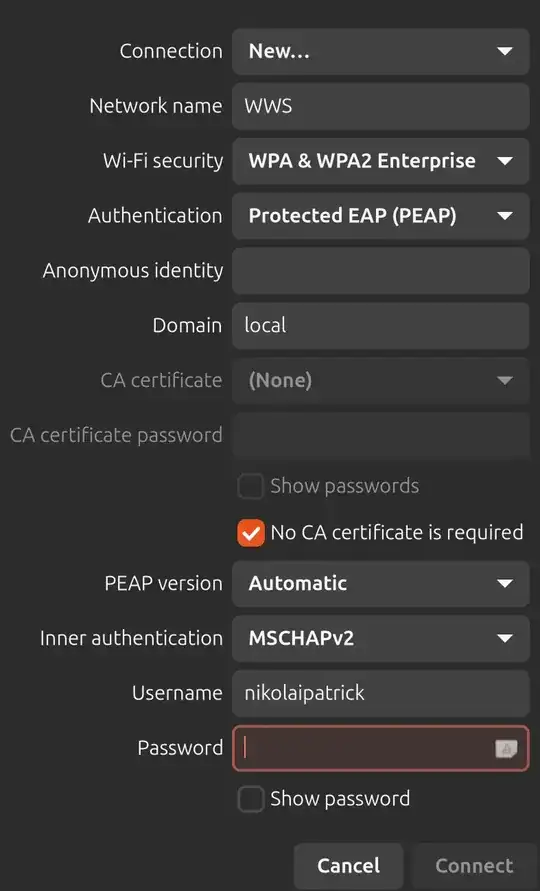
systemsettingsapp from inside GNOME, and you only need to use it once and save. But if you're "pretty sure the network uses PEAP", then the "WPA/WPA2" one is the one that is most likely to work. Please post journalctls from NetworkManager and wpa-supplicant if you think there are errors – Daniel T Feb 14 '24 at 19:47journalctl -u wpa_supplicant? – Daniel T Feb 20 '24 at 23:45