I recently installed Ubuntu on my old MacBook Pro 2016 (ubuntu-22.04.3-live-server-amd64.iso). Why does the UI look like a terminal (see the following picture) rather than all the pretty UIs that I see from others?
Asked
Active
Viewed 2,697 times
5
1 Answers
21
The ISO you used is the Server ISO. It's designed to run on a headless machine without a GUI. You need to use the Desktop edition installer, not the server edition installer.
While theoretically you can get the desktop up by running sudo apt install ubuntu-desktop, if you haven't done anything with the machine yet then the simpler solution is to download the Desktop ISO, make an installer disk for it, and then install the Desktop edition and wipe the Server edition from your system. That's one of the easiest solutions.
Thomas Ward
- 74,764
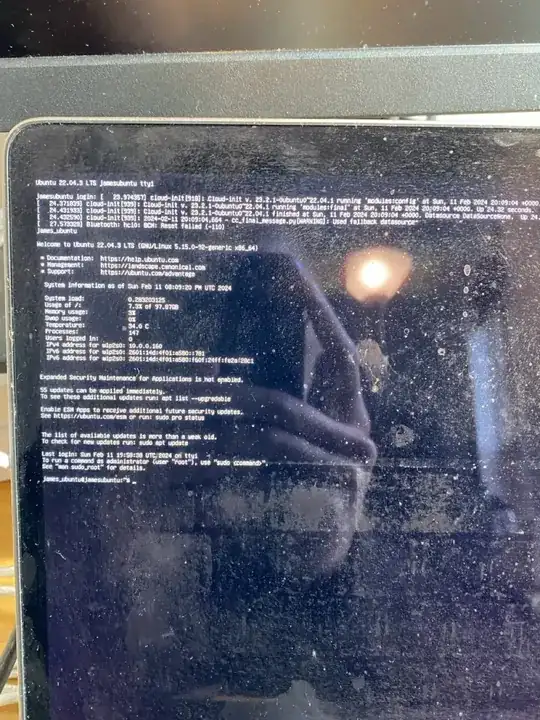
Thanks for the reply @ThomasWard!
– James Feb 11 '24 at 20:40ubuntu-desktop– Thomas Ward Feb 12 '24 at 01:53ubuntu-desktopas Thomas suggests and expect the result to be what I wanted. Sure there will be differences (on your disk due to how you got there) but they should not impact operation or anything you see (unless you look). If you want a learning experience you could do that & see how it turns out, then re-install Ubuntu Desktop as you intended and see if you see any difference :) – guiverc Feb 12 '24 at 02:29