I have a text file Summary_DataTypes.txt which was created by me earlier. It appears in lsand vs code. But does not show in the folder even if I do show hidden folder.
I want to delete this file but sudo rm -f also not able to delete it.
I also tried deleting it with sudo -s but it did not get delete.
I am getting
Error when getting information for file "fileName" : Input/Outout error.
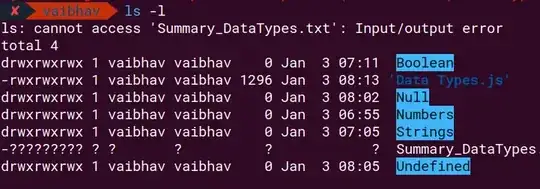
@ Raffa - No anti-virus service running on my system
– PVD Feb 13 '24 at 14:18