I have recently upgraded to Ubuntu 22.04LTS. After the upgrade, however, I have problems with apt-get upgrade, since many upgrades are kept back. Here is the full list:
base-files cpp language-pack-en language-pack-en-base language-pack-gnome-en language-pack-gnome-en-base libegl-mesa0 libgbm1 libgl1-mesa-dri libglapi-mesa libglx-mesa0 libxatracker2 mesa-va-drivers mesa-vdpau-drivers mesa-vulkan-drivers python-apt-common python3-apt python3-distupgrade ubuntu-release-upgrader-core ubuntu-release-upgrader-gtk unzip
I have followed this answer with no solution to the problem. It seems the problem is that there are unmet dependencies.
How do I solve this issue?
EDIT Here is the output of sudo apt-get full-upgrade:
Here is the output of sudo update
Here is the output of sudo apt policy base-files
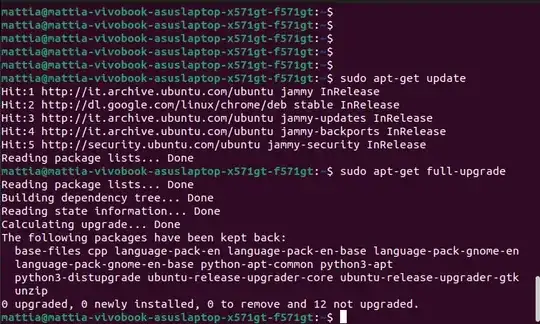
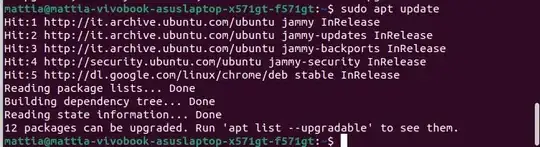

apt full-upgradeto fix issues too, as well as other causes that you'll better understand if you read all messages & not just summary detail. – guiverc Feb 16 '24 at 07:17apt-get upgrade. Which details do you need? I had no error displayed while upgrading: how do I find out what has gone wrong? – mattiav27 Feb 16 '24 at 13:33apt policy base-filesoutput shows Phased Updates. See What are phased updates, and why does Ubuntu use them? – user535733 Feb 16 '24 at 16:05