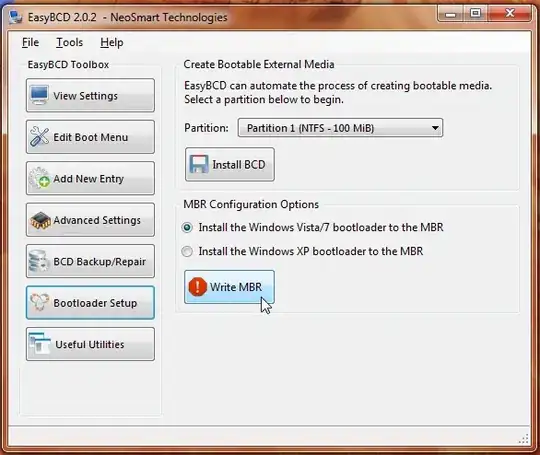I have Ubuntu 12.04 and Windows7 installed onto a machine so that I could boot into either one. I wanted to keep using the Windows bootloader (actually EasyBCD), so I made sure that I didn't install Grub into the MBR, and all was well.
However, a week or two ago, just doing a routine update with Update Manager, it updated Grub but put it into the MBR (without telling me and without asking my permission), disabling the Windows bootloader, so now the machine boots into Grub instead. I'd like to get it back to booting into the Windows bootloader.
I've read it is easy to fix this, but I don't know how. Any help?