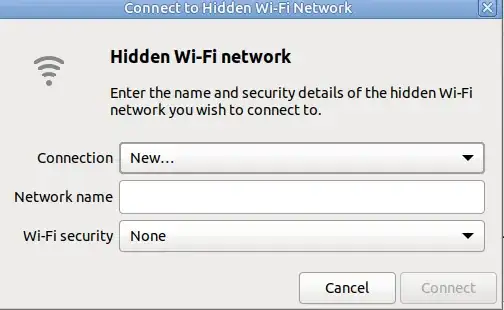Is there a way to connect to wifi?
Nothing works with Ubuntu in respect to wifi.
I used to click on the wifi icon and select connect to a hidden wifi network and then create a new NETWORK so I can edit the password field but even this doesn't seem to work!
Of'course the other alternatives like:
Create new wifi network or,
Edit connections
BUT they do NOT work either!!!
Still it feels like 1999 in Linux field....