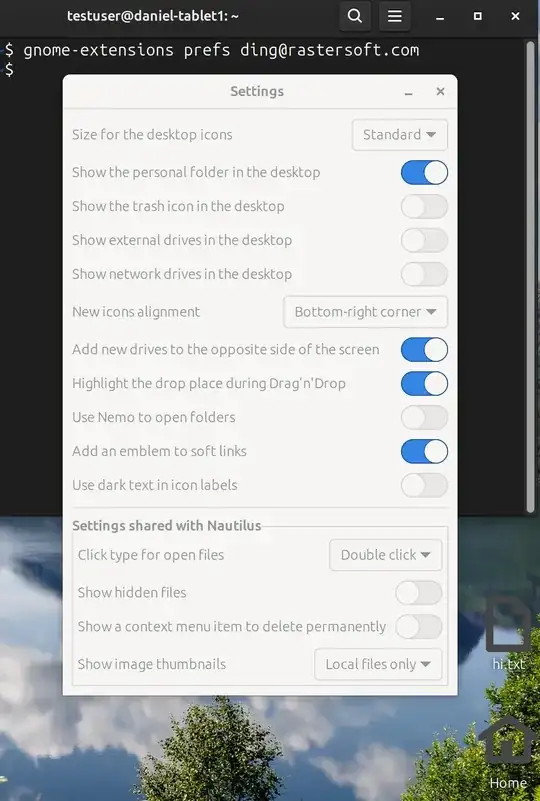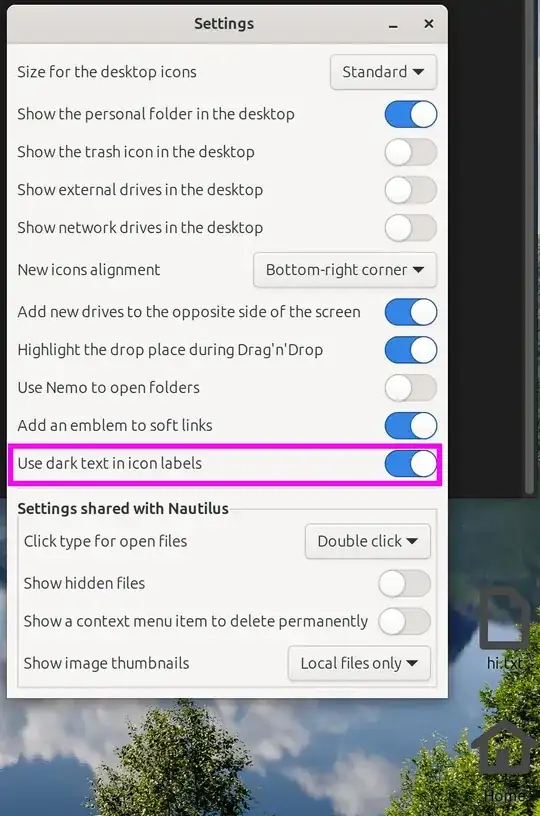As the title says, I'd like to change the color of the text of the icons in the desktop, since by default the text is white and since my background image is white/blue-ish, it's pretty hard to read. I've tried doing this: How do I change the color of desktop icon text but after rebooting it doesn't seem to work. Any help or resources would be greatly appreciated.
Asked
Active
Viewed 52 times
1 Answers
0
New Ubuntu now uses gnome-shell-extension-desktop-icons-ng. Let's change the preferences inside that:
- Run
gnome-extensions prefs [email protected]in terminal
- Enable "Use dark text in icon labels"
Daniel T
- 4,594