I'm trying to adjust the color calibration for my LCD video display.
I purchased a Datacolor Spyder X Pro colorimeter which is supposed to be supported.
I installed argyll 2.3.1 and its support files, colord-sensor-argyll 1.4.6-3, icc-profiles 2.1-2, gnome-color-manager 3.36.0-2, and displaycal 3.9.11-1.
I open Settings and go to the Color section, select my display, and click on the calibrate button. I go through the following steps...
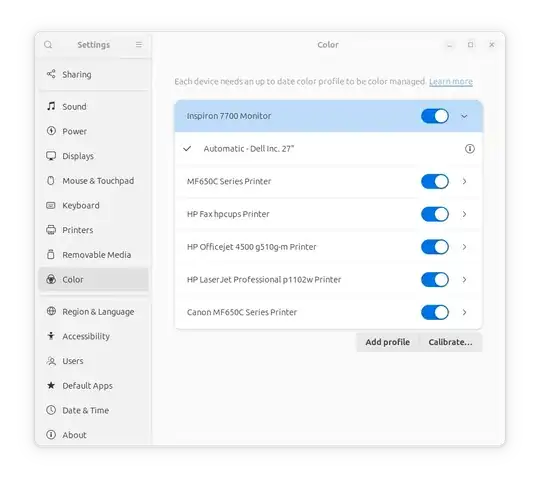





And here's where I get stopped. Where is the Start button?
Update #1 - 2/21/24:
This appears to be a bug that goes all the way back to Ubuntu 22.10. I'm told that it works fine in 22.04, but I haven't verified that yet.
Post note: I just installed 22.04 in a Virtualbox VM, and the Start button appears, when it should, during calibration.
Update #2 - 2/22/24:
After implementing the patch from the answer by Daniel T (thanks BTW), it does now get a "Start" button, but after clicking it, the color patch remains white, and it errors out with "internal error".
See the following information from the terminal, and syslog.
al@al-Inspiron-7700-AIO:~/Desktop$ sh askubuntu_color_calibration_fix.sh
09:18:10.5465 cc-color-panel[18961]: WARNING: calibration failed with code 1: Timeout was reached
al@al-Inspiron-7700-AIO:~/Desktop$ cd /var/log
al@al-Inspiron-7700-AIO:/var/log$ tail syslog
2024-02-22T09:18:26.993688-08:00 al-Inspiron-7700-AIO ubuntu-report[3390]: level=error msg="data were not delivered successfully to metrics server, retrying in 120s"
2024-02-22T09:18:35.407512-08:00 al-Inspiron-7700-AIO systemd[3355]: Started app-gnome-org.gnome.Settings-19159.scope - Application launched by gnome-shell.
2024-02-22T09:18:35.707775-08:00 al-Inspiron-7700-AIO gnome-shell[3900]: Window manager warning: Buggy client sent a _NET_ACTIVE_WINDOW message with a timestamp of 0 for 0x2c00004
2024-02-22T09:19:21.000134-08:00 al-Inspiron-7700-AIO gnome-shell[3900]: Can't update stage views actor <unnamed>[<MetaWindowActorX11>:0x56149c6b1f90] is on because it needs an allocation.
2024-02-22T09:19:21.000796-08:00 al-Inspiron-7700-AIO gnome-shell[3900]: Can't update stage views actor <unnamed>[<MetaSurfaceActorX11>:0x56149e0ec310] is on because it needs an allocation.
Post note: I have a Dell AIO with a touch screen.
Update #3 - 2/22/24:
Here's the screenshot that Daniel T's patch created...
Update #4 - 2/22/24:
After installing gnome-color-manager, DisplayCAL worked. GNOME Settings still fail.


