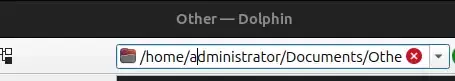I can not find the button for entering a file path in the "Files" file manager (GNOME Files). The current program menu does only offer the options "New Window" and "Quit", the other menu (in the taskbar) only shows my favorites and the default stuff that is shown for most programs. Also I can not find anything in the preferences.
See this question about Ubuntu 13.10.
The shortcut CRTL + L still works, but I can not find the "menu way".