I had to restart my pihole server which is running Ubuntu 22.04.4 LTS after about 6 months or so. It rebooted and offered updates. I clicked Yes, entered password and the update began as usual. Half way through I'm presented with screen attached below, which doesn't tell me what it wants or why, but insists on me selecting the only option it gives me. If I don't it cycles back and asks again, if I do, it warns me that it can wreak havok.
- What is this?
- How do I proceed?
- (personal) how is this considered in any way, shape or form the correct way to do anything, I mean this is supposed to be human-friendly distro and it casually presents danger-zone dialogs with zero instruction on what it wants from me or how to correctly continue. It's 23:28, I want to go to bed and I just wanted to install updates.
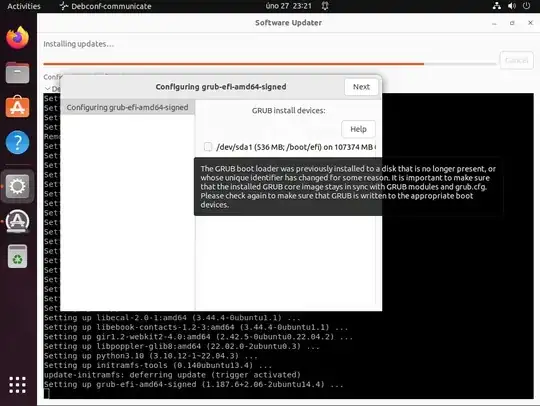
grub(Which is the Grand Unified Boot Loader, a citically important software.) By putting part of the message into a web search, I found these threads: https://askubuntu.com/q/1134349 and https://ubuntuforums.org/showthread.php?t=2065633 Before you reinstall anything, you could explain us how did you install the OS in the first place, and also about what might have happened to the disk; so that you don't repeat that mistake in the upcoming reinstall. – Levente Feb 28 '24 at 02:24cat /etc/fstab. Compare UUID of sda1lsblk -fMay be easier to use Boot-Repair. Please copy & paste the pastebin link to the BootInfo summary report ( do not post report), do not run the auto fix till reviewed. Use often updated ppa version with your USB installer or any working install over somewhat older ISO. https://help.ubuntu.com/community/Boot-Repair & https://sourceforge.net/p/boot-repair/home/Home/ – oldfred Feb 28 '24 at 03:35