I have a 480GB SSD split into two partitions, denoted as (C:) and (D:).
My objective is to eliminate Windows from the (C:) partition.
Subsequently, I aim to install Ubuntu in its place, ensuring all data remains intact on the (D:) backup partition.
How can I achieve this?
Consider /dev/sda3 is (C:)
Consider /dev/sda5 is (D:)
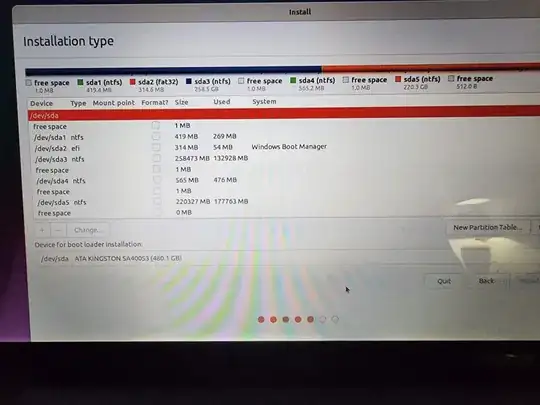
ubiquityinstaller picture, but sorry I see installers so often I can't always reliably pick one from another (thus assume nothing unless specifically told and you didn't mention product/release) – guiverc Mar 02 '24 at 05:27