I'm running 23.10 and just noticed that if I right click a folder, file, or shortcut from file browser and select properties the icon looks like static. How do I fix these broken icons?
- Graphics Card: AMD Radeon RX 7600 (RADV NAVI33)
- Graphics Driver: radv
- Driver Version: Mesa 24.1~git2402290600.3d38c9~oibaf~m (git-3d38c95 2024-02-29 mantic-oibaf-ppa)
lspci ; LIBGL_ALWAYS_SOFTWARE=1 nautilus
00:00.0 Host bridge: Advanced Micro Devices, Inc. [AMD] Starship/Matisse Root Complex
00:00.2 IOMMU: Advanced Micro Devices, Inc. [AMD] Starship/Matisse IOMMU
00:01.0 Host bridge: Advanced Micro Devices, Inc. [AMD] Starship/Matisse PCIe Dummy Host Bridge
00:01.1 PCI bridge: Advanced Micro Devices, Inc. [AMD] Starship/Matisse GPP Bridge
00:01.2 PCI bridge: Advanced Micro Devices, Inc. [AMD] Starship/Matisse GPP Bridge
00:02.0 Host bridge: Advanced Micro Devices, Inc. [AMD] Starship/Matisse PCIe Dummy Host Bridge
00:03.0 Host bridge: Advanced Micro Devices, Inc. [AMD] Starship/Matisse PCIe Dummy Host Bridge
00:03.1 PCI bridge: Advanced Micro Devices, Inc. [AMD] Starship/Matisse GPP Bridge
00:04.0 Host bridge: Advanced Micro Devices, Inc. [AMD] Starship/Matisse PCIe Dummy Host Bridge
00:05.0 Host bridge: Advanced Micro Devices, Inc. [AMD] Starship/Matisse PCIe Dummy Host Bridge
00:07.0 Host bridge: Advanced Micro Devices, Inc. [AMD] Starship/Matisse PCIe Dummy Host Bridge
00:07.1 PCI bridge: Advanced Micro Devices, Inc. [AMD] Starship/Matisse Internal PCIe GPP Bridge 0 to bus[E:B]
00:08.0 Host bridge: Advanced Micro Devices, Inc. [AMD] Starship/Matisse PCIe Dummy Host Bridge
00:08.1 PCI bridge: Advanced Micro Devices, Inc. [AMD] Starship/Matisse Internal PCIe GPP Bridge 0 to bus[E:B]
00:14.0 SMBus: Advanced Micro Devices, Inc. [AMD] FCH SMBus Controller (rev 61)
00:14.3 ISA bridge: Advanced Micro Devices, Inc. [AMD] FCH LPC Bridge (rev 51)
00:18.0 Host bridge: Advanced Micro Devices, Inc. [AMD] Matisse/Vermeer Data Fabric: Device 18h; Function 0
00:18.1 Host bridge: Advanced Micro Devices, Inc. [AMD] Matisse/Vermeer Data Fabric: Device 18h; Function 1
00:18.2 Host bridge: Advanced Micro Devices, Inc. [AMD] Matisse/Vermeer Data Fabric: Device 18h; Function 2
00:18.3 Host bridge: Advanced Micro Devices, Inc. [AMD] Matisse/Vermeer Data Fabric: Device 18h; Function 3
00:18.4 Host bridge: Advanced Micro Devices, Inc. [AMD] Matisse/Vermeer Data Fabric: Device 18h; Function 4
00:18.5 Host bridge: Advanced Micro Devices, Inc. [AMD] Matisse/Vermeer Data Fabric: Device 18h; Function 5
00:18.6 Host bridge: Advanced Micro Devices, Inc. [AMD] Matisse/Vermeer Data Fabric: Device 18h; Function 6
00:18.7 Host bridge: Advanced Micro Devices, Inc. [AMD] Matisse/Vermeer Data Fabric: Device 18h; Function 7
01:00.0 Non-Volatile memory controller: Kingston Technology Company, Inc. Device 5017 (rev 03)
02:00.0 USB controller: Advanced Micro Devices, Inc. [AMD] 500 Series Chipset USB 3.1 XHCI Controller
02:00.1 SATA controller: Advanced Micro Devices, Inc. [AMD] 500 Series Chipset SATA Controller
02:00.2 PCI bridge: Advanced Micro Devices, Inc. [AMD] 500 Series Chipset Switch Upstream Port
03:02.0 PCI bridge: Advanced Micro Devices, Inc. [AMD] Device 43ea
04:00.0 Ethernet controller: Realtek Semiconductor Co., Ltd. RTL8111/8168/8411 PCI Express Gigabit Ethernet Controller (rev 15)
05:00.0 PCI bridge: Advanced Micro Devices, Inc. [AMD/ATI] Navi 10 XL Upstream Port of PCI Express Switch (rev 12)
06:00.0 PCI bridge: Advanced Micro Devices, Inc. [AMD/ATI] Navi 10 XL Downstream Port of PCI Express Switch (rev 12)
07:00.0 VGA compatible controller: Advanced Micro Devices, Inc. [AMD/ATI] Navi 33 [Radeon RX 7700S/7600/7600S/7600M XT/PRO W7600] (rev cf)
07:00.1 Audio device: Advanced Micro Devices, Inc. [AMD/ATI] Navi 31 HDMI/DP Audio
08:00.0 Non-Essential Instrumentation [1300]: Advanced Micro Devices, Inc. [AMD] Starship/Matisse PCIe Dummy Function
09:00.0 Non-Essential Instrumentation [1300]: Advanced Micro Devices, Inc. [AMD] Starship/Matisse Reserved SPP
09:00.1 Encryption controller: Advanced Micro Devices, Inc. [AMD] Starship/Matisse Cryptographic Coprocessor PSPCPP
09:00.3 USB controller: Advanced Micro Devices, Inc. [AMD] Matisse USB 3.0 Host Controller
09:00.4 Audio device: Advanced Micro Devices, Inc. [AMD] Starship/Matisse HD Audio Controller
** Message: 17:13:31.040: Connecting to org.freedesktop.Tracker3.Miner.Files
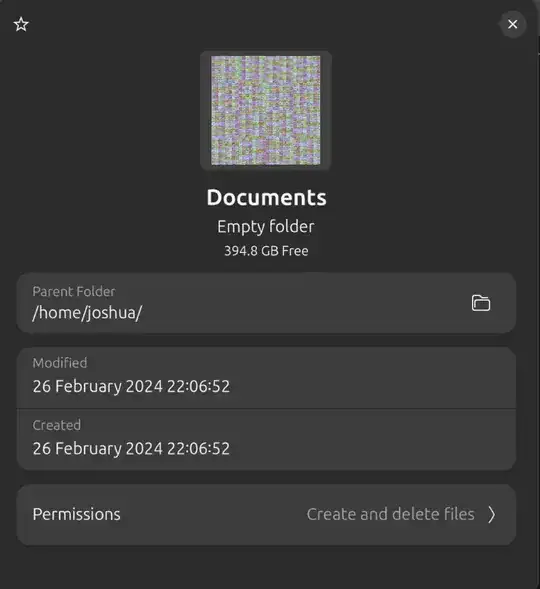
lspci ; LIBGL_ALWAYS_SOFTWARE=1 nautilus? Does it happen with a new user? – Daniel T Mar 03 '24 at 01:04Documentsfolder? – WinEunuuchs2Unix Mar 03 '24 at 01:30~/.cacheand~/.local/share/iconshelp? – Daniel T Mar 03 '24 at 01:37gnome-tweaks> Appearance > Icons and set it to something else? – Daniel T Mar 03 '24 at 01:40Documentsmust change the string that says *Empty folder* though? – WinEunuuchs2Unix Mar 03 '24 at 01:43sudo apt install --reinstall yaru-theme-iconbut the problem persists. – Joshua Besneatte Mar 03 '24 at 01:59find /usr/share/icons -name '*.cache' -exec echo rm {} +, then copy that command and run it withsudo– Daniel T Mar 03 '24 at 02:03dpkg --force-all -P <something>– Daniel T Mar 03 '24 at 02:44