I've followed thoroughly all steps of Wine installation under Ubuntu 22.04.4 (fresh install), but on step
sudo apt install --install-recommends winehq-stable
I receive an error:
Reading package lists... Done
Building dependency tree... Done
Reading state information... Done
Some packages could not be installed. This may mean that you have
requested an impossible situation or if you are using the unstable
distribution that some required packages have not yet been created
or been moved out of Incoming.
The following information may help to resolve the situation:
The following packages have unmet dependencies:
winehq-stable : Depends: wine-stable (= 9.0.0.0~jammy-1)
E: Unable to correct problems, you have held broken packages.
I tried first solution to this problem from here but on step sudo apt install wine-stable:i386 I get the same error with comments. And it looks like all the packages apt complains about are already installed and have the latest version, as shown on the screenshot:
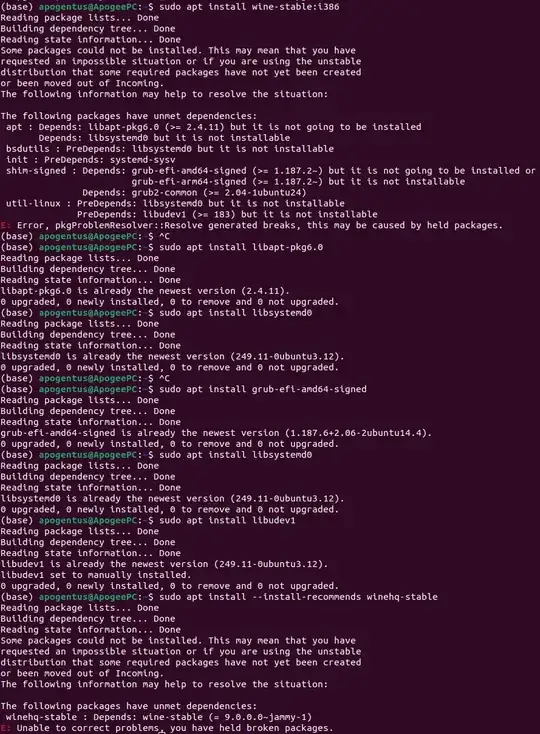
uname -aalsoecho q | aptitude -s install winehq-stableandapt-cache policy winehq-stableto the question. BTW, try best to include terminal output as text instead of screenshot, it is hard to index and trace info from pictures. – user.dz Mar 04 '24 at 07:15